Tools
In Wialon, tools are used for various kinds of calculations. To view the list of available tools, click on the Tools button in the top right corner of the top panel or choose the required item in the main menu customizer.
The Tools menu contains eight items:
As the ninth item, the SMS tool may be presented.
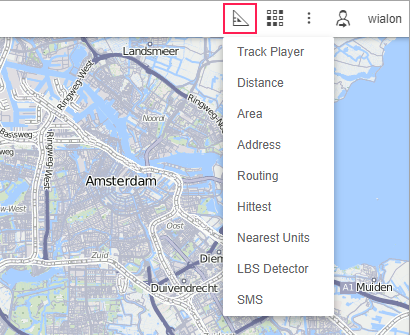
To get more accurate measurements, follow the rules:
- to add a point, double-click on any place on the map;
- to insert a point, double-click on the segment between two points;
- to delete a point, double-click on it;
- to move a point, click on it and, while holding it, drag it to the required location.
To quickly access tools, use shortcuts. To minimize or close the window of the tool you are working with, use the icons in the upper right corner. You can also drag the window around the screen. In addition, by pulling the right or bottom edge of the window, you can resize it (not applicable to the Area and Distance tools). The position and size of each tool are memorized and the next time you open it, the tool opens in the same form and position in which it was closed.
The units of measurement for tools related to online calculations (such as Distance, Area, Address, Routing, Nearest units) are taken from the settings of the current user. The units of measurement for tools related to working with tracks (such as Track player, Hittest) use units from the unit settings.