Online Notifications
Receiving online notifications is one of the ways of informing the user about the activity of the unit.
Only the users who are authorized in the system at the moment the notification is activated can receive an online notification. Online notifications are not stored in the system once the session has ended.
To receive online notifications about a unit, the user should have the minimal rights to the resource in which these notifications have been created, and the View item and its basic properties right to the unit.
By default, online notifications are displayed in the pop-up window as they trigger. Make sure that the Automatically display pop-up events checkbox is enabled in user settings. To switch to manual mode, disable this option. In this case, to open the window, click on the icon  in the bottom panel. This icon is also an indicator of unread messages and shows their number. In addition, you can see the number of unread messages on the browser tab.
in the bottom panel. This icon is also an indicator of unread messages and shows their number. In addition, you can see the number of unread messages on the browser tab.
After clicking on the name or text of the notification, the map is centered on the place where the event took place. After clicking on the name of the unit, the map is centered on its last position. Additionally, the unit is added to the work list on the Monitoring tab and to the map.
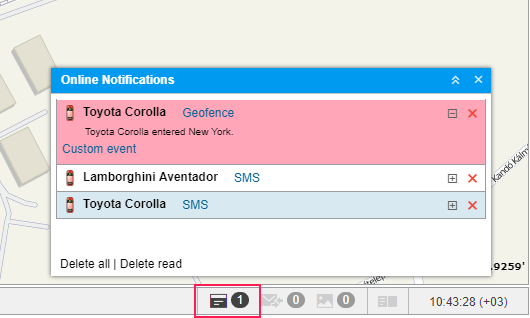
The online notification window provides quick access to the custom event registration based on the received data about the unit’s activity. When registering an event with the help of the online notification, the notification text is used as a comment. Afterwards, the registered event and the commentary on it can be viewed in the Events report.
For the top-level users and users with dealer rights, a filter by notification type is available in the online notifications window.
Online notifications can be viewed in minimaps.
The system supports receiving browser push notifications. Their advantage is that you can view a notification from any tab of your browser, or when the browser is minimized. You can enable browser push notifications in the dialog box which appears after you receive the first online notification.