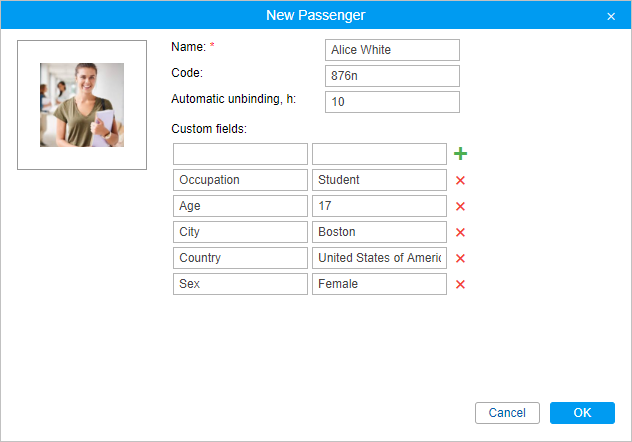Creating a Passenger
To create a passenger, go to the Passengers panel and click New. Here enter a passenger name, an identification code for his automatic binding, and the time after which the automatic unbinding should be executed (a value from 0 to 99 is acceptable).
To create passengers, it is necessary to possess the Create, edit, and delete passengers right towards a resource.
Additionally, you can fill in custom fields. This information is shown in the passenger’s tooltip and, partially, in reports. You can upload the passenger’s photo PNG, JPG, GIF, and SVG formats. An image is used to identify a passenger in the list and on the map. It is recommended to upload square images so that their proportions are not altered. A detailed description of parameters used upon passenger creation is provided in the driver creation section.