Device Types
In this block, you can see a table of available device types. You can add new device types in your personal account or via a request to partners@wialon.com.
There is a dynamic search in the table columns. After you enter the first character, the system starts to offer possible options automatically.
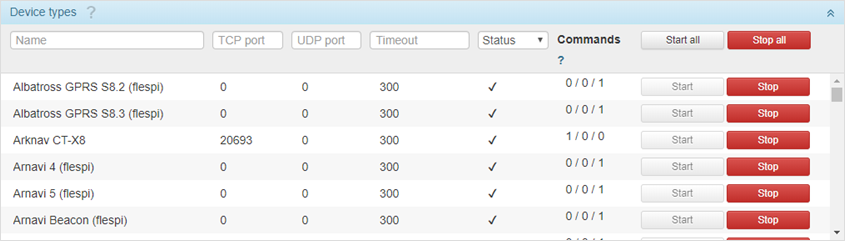
The columns available in the Device types section are described below.
| Column | Description |
|---|---|
| Name | This column displays the device type. You can rename it individually for one or several billing plans. To do this, click on the name in the list and enter a new one. Next, select the billing plans for which this name should be used. |
| TCP port | The number of the TCP port to which the devices of this type send the data. |
| UDP port | The number of the UDP port to which the devices of this type send the data. |
| Timeout | The number of seconds for which the server keeps the connection open if there is no data from the devices of this type. |
| Status | : the reception of data is activated for the devices of this type, |
| Commands | This column displays the number of commands available for the devices of this type and transferred using the TCP, UDP, o Virtual channels. The tooltip contains detailed information with the names of all commands for each channel. |
Using the Stop and Start buttons, you can interrupt and restart the reception of data from the devices of the selected type respectively.

