Report Settings
On the Settings tab of the report template creation dialog, the following sections may be present depending on the type of the template:
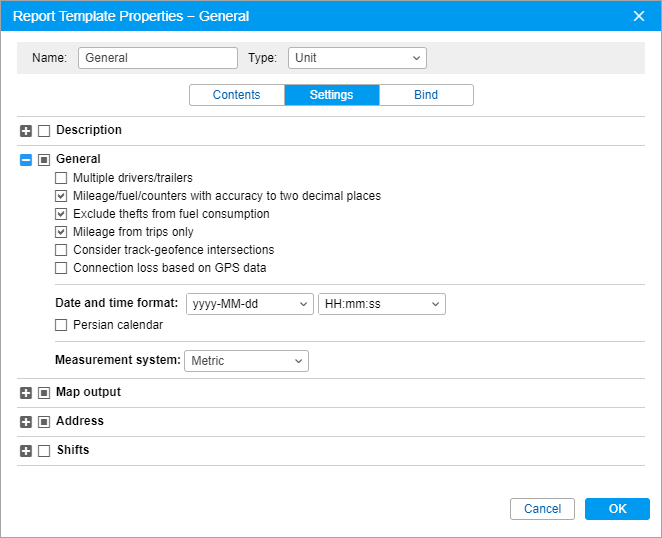
Click on the + button to the left of the name of the required section in order to make the adjustment. If you want to activate all the items included in the section, check its name.