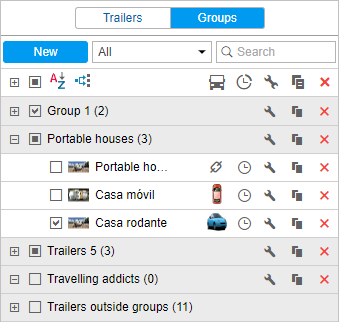Trailer Groups
You can group trailers on the basis of certain criteria and then use the groups in reports.
Only a trailer that belongs to the same resource as the group itself can be added to the group.
To start working with groups, switch to the Groups mode in the Trailers panel.

To create a new group of trailers, press the New button. Enter its name and description. The selection of trailers that should be included in the group is carried out in the list on the left. The contents of the list can change according to the option chosen in the filter above. It can display all the trailers, a group of trailers (the names of the groups are shown in parentheses), or the trailers outside groups. Move the required trailers to the right list by double-clicking or clicking the Add button (arrow pointing right). Press OK.
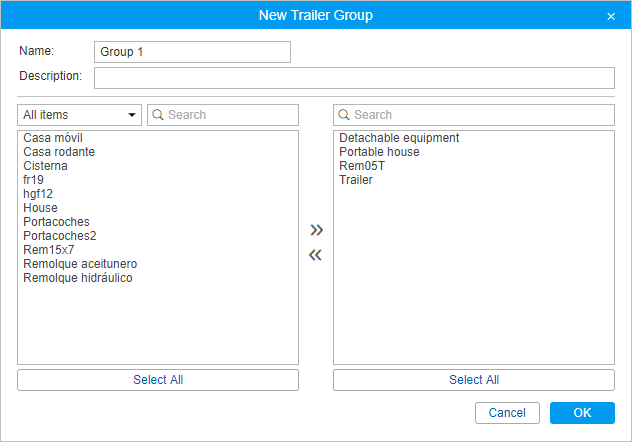
A list of created trailer groups is displayed in the work area. Groups are listed alphabetically. The same as for trailers, you can use a filter or a dynamic search to quickly find the required group. Moreover, you can edit, copy, or delete groups. Note that when deleting a group, you do not delete the trailers themselves.
Trailers not included in any group can be found in the Trailers outside groups group.
Standard actions are available for trailers in a group (open the group to display the action icons).