Advanced Properties
To work with the Advanced tab, you should have the following access rights to the account:
- View detailed object properties. To see the tab.
- Edit not mentioned properties. To edit the FTP server settings and the email template.
- View and download files. To see and download files on the FTP server.
- Upload and delete files. To upload and delete files on the FTP server.
On this tab, you can specify the settings of the FTP server for receiving files and archives and configure the template of the message which should be sent by email.
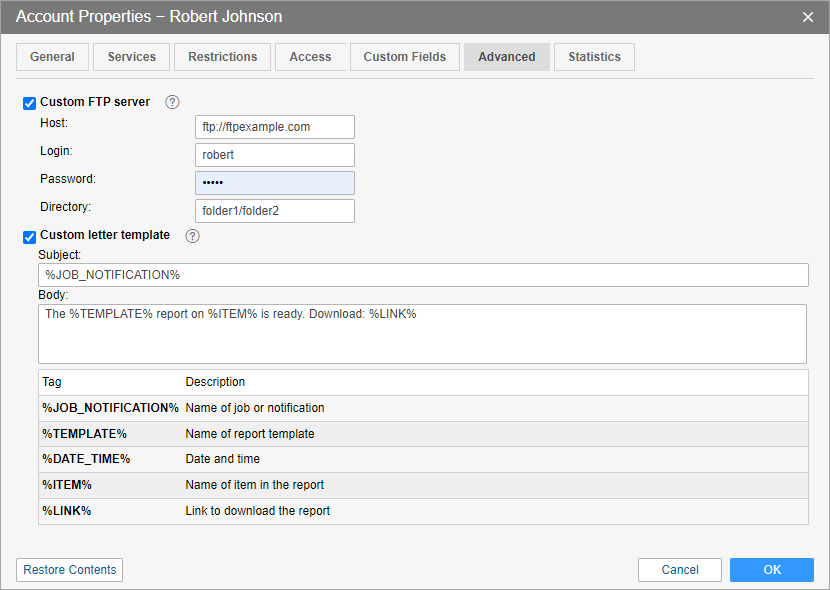
Custom FTP server
When sending a report by email as a result of a job or notification, you can select whether you want to receive files and archives themselves or just a link to the FTP server where they are stored.
To use the FTP server, activate the Custom FTP server option and indicate the host, login, password and the directory where files and archives should be stored.
Custom letter template
To specify the subject and text of the message sent by email as a result of a job or notification, activate the Custom letter template option and fill in the Subject and Body fields. The message body can contain tags which are converted to real values at the time of sending. Click on a tag to add it to the text.
In order for these settings to work, Send report by email should be selected as a job type or notification action.