Logs
To work with the Logs tab, you should have the Request reports and messages access right.
This tab contains a table which shows how many times the user has logged in or out of the system. To request data for a specific period, select it in the calendar and click Show.
Each line shows the following information about logging in or out of the system:
- date;
- time;
- action type;
- host (IP address of the device) from which the user logged in/out;
- service to which the user logged in/out.
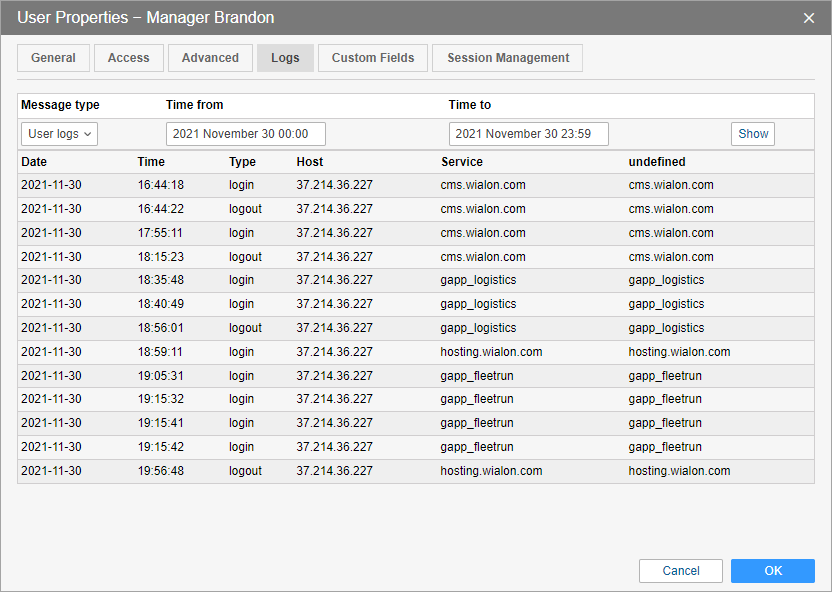
In addition to using the log, you can execute advanced reports on users in the monitoring system.
See more information about working with users in the monitoring system.