Access
To work with the Access tab, you should have full access to the user.
On this tab, you can see and change the access rights of the user to the following types of objects:
In the left part of the window, you can see the list of all objects of the selected type, to which you can grant certain access rights to the user. You can select the object type in the drop-down list in the upper-left part of the window. In the drop-down list below, you can select a criterion (Name, Creator, Account, Unit group, Unique ID) which should be taken into account when using the dynamic search. To the left of the search, there is an icon for sorting objects by access rights or alphabetically.
The names of objects to which the user has any access rights are highlighted in colour.
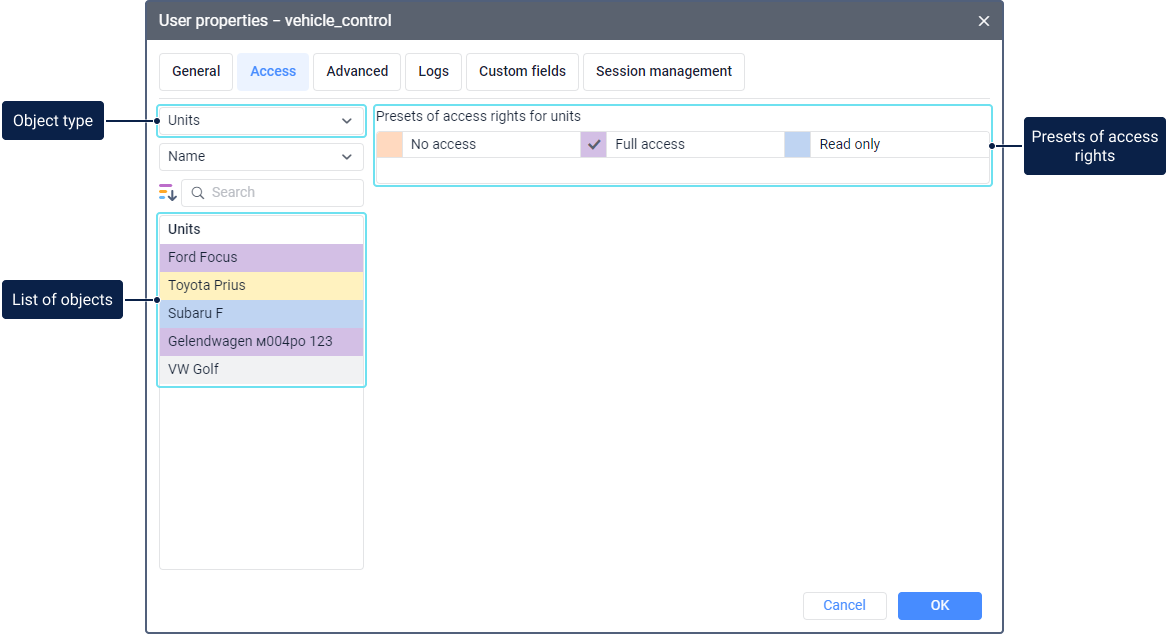
In the right part of the window, you can see the presets of access rights that you can grant to the user for the objects.
Read more about access rights here.