Sending a Command to Units
To create the Send a command to units job, you should have full access to resources and units.
The creator of the resource in which the job is stored should also have full access to the units**.**
To create a job of this type, follow the steps below.
-
Follow steps 1–3 from the guide to creating jobs.
-
Select the unit or units for which you want to create the job.
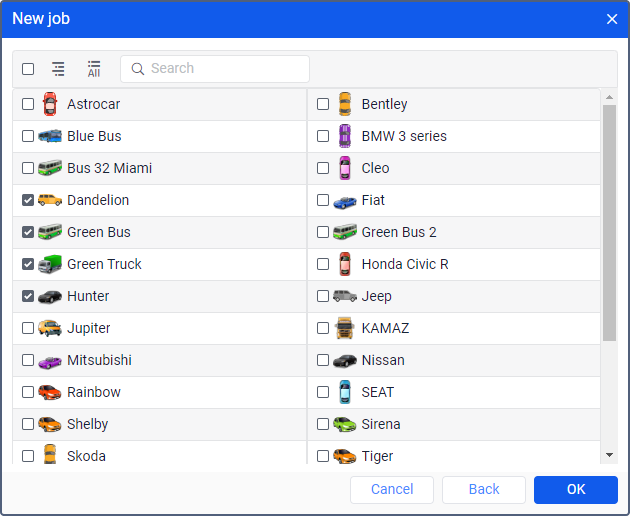
-
Select the command which should be sent to the unit(s) and, if necessary, specify its parameters. The list displays all the commands created in the properties of the selected units. If a command is supported by all the units, the icon
 is shown opposite it; if not by all the units, the icon
is shown opposite it; if not by all the units, the icon  is displayed. In the tooltip to the icon
is displayed. In the tooltip to the icon  you can see which units support the command, and which don’t. These limitations may be due to the access rights or the device type.
you can see which units support the command, and which don’t. These limitations may be due to the access rights or the device type.

-
Specify the job execution parameters.
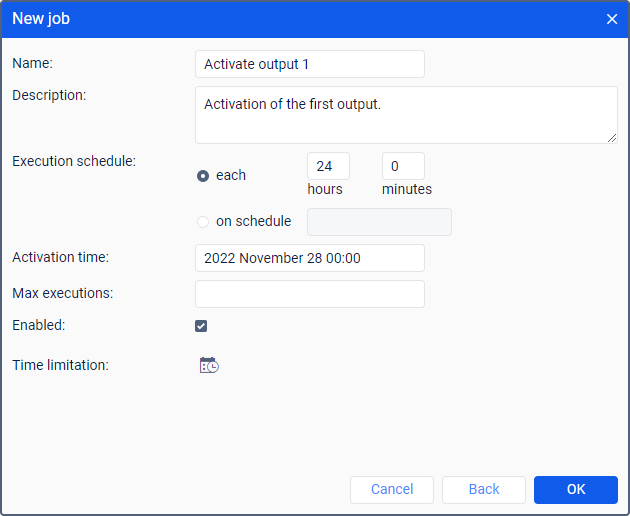
-
Click OK.
Before the command is sent, the system checks that the creators of the job and the resource in which it is stored have the required access rights. If they don’t have these rights anymore, the command is not sent.