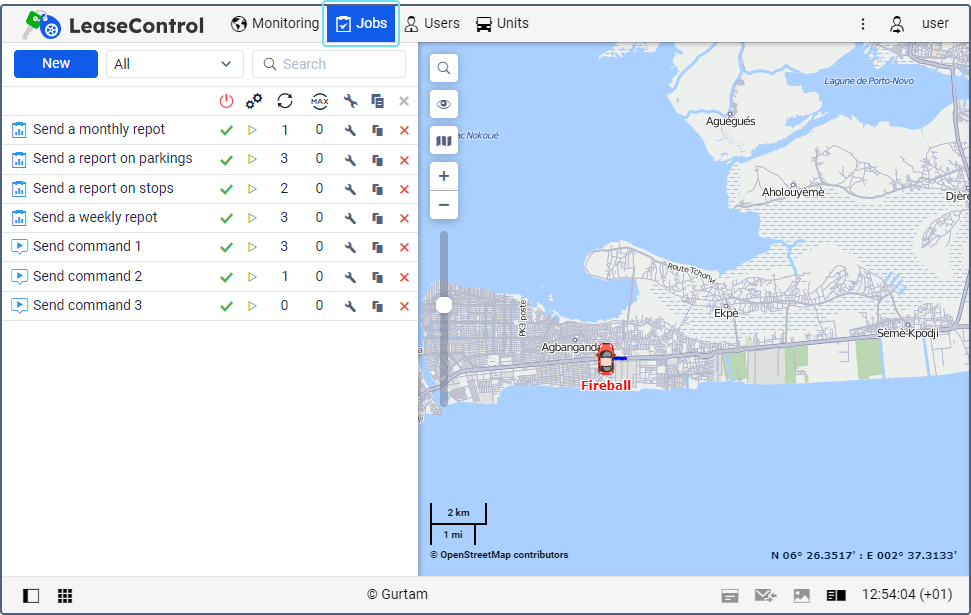Jobs
To use jobs, one of the job services should be enabled in the properties of the user’s account or billing plan (Jobs: Send a command to units, Jobs: Send a report by email).
A job is a set of actions which are performed automatically according to the specified schedule. These actions include sending a command, sending information about fuel, changing access rights, etc. There are 2 job types.
You can work with jobs on the Jobs tab. Here you can create, copy, edit, delete, enable and disable jobs. Also, here you can see information about their status, number of executions, and so on (see Managing jobs).