Custom fields
To view information on the Custom fields tab, the user must have the Read only access rights preset. To make and save changes on the tab, the user must have full access.
On this tab, you can create custom fields with additional information about the user.
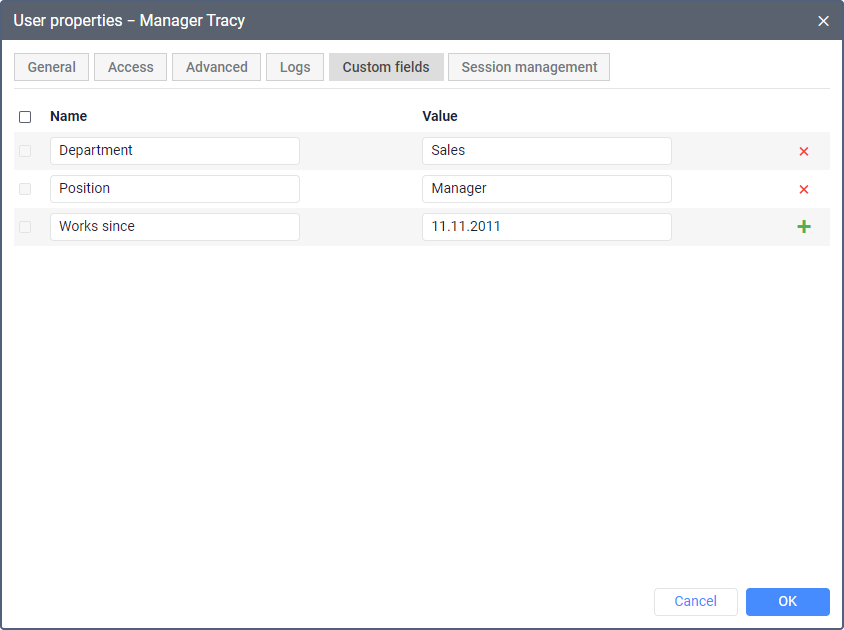
To create a custom field, fill in the Name and Value fields and click on the icon  . The Value field is optional. After saving the changes on the tab, all custom fields are displayed in alphabetical order.
. The Value field is optional. After saving the changes on the tab, all custom fields are displayed in alphabetical order.
To delete a custom field, click on the icon  next to it.
next to it.