Additional unit information
Additional information includes the following: last message, location, presence in geofences, distance to the geofence (if the Distance from unit to geofence option is activated), speed, altitude, coordinates, counters, satellites, connectivity settings, icon, sensor values, parameters, custom fields.
You can find additional information in the tooltip of a unit and in the extended unit information in the work list on the Monitoring tab.
Unit tooltip
A tooltip to a unit is displayed when you pause on a unit on the map, in the work list, in some dialog boxes, and so on. You can copy the information from the tooltip by selecting and saving the required fragment to the clipboard. You can select the content for this tooltip in the user settings. The tooltip for the unit may look like this:
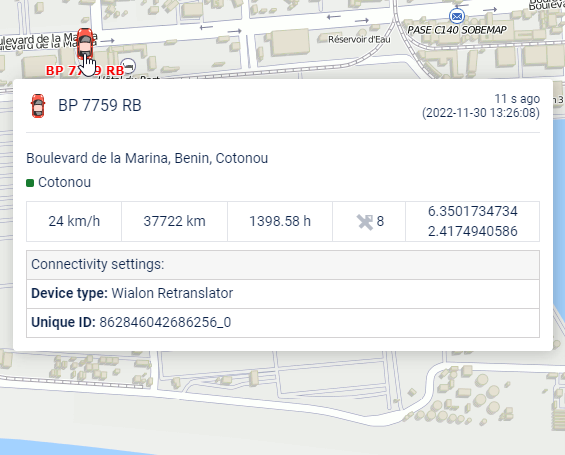
Extended unit information
Apart from the tooltip, you can obtain additional information about the unit by clicking on the unit icon in the work list on the Monitoring tab (both in the unit and unit group views). The content of the extended unit information is also adjusted in the user settings.
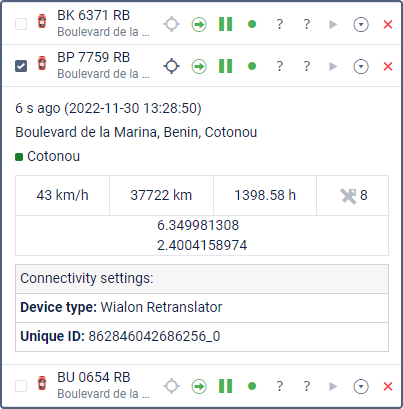
You can apply the extended view to any number of units in the work list. To hide the extended information, click on the unit icon again.
Depending on the unit settings, the values indicated in the pop-up window as well as in the expanded display can be presented in the metric (kilometers, meters, kilometers per hour, liters), American (miles, feet, miles per hour, gallons), or imperial (miles, feet, miles per hour, gallons) systems of measures.
Opening the map of a third-party source
When you click on the icon  in the extended information or in the tooltip, it is possible to go to the site of a third-party map source. The icon becomes available after the activation of the Location option and is shown in the address line.
in the extended information or in the tooltip, it is possible to go to the site of a third-party map source. The icon becomes available after the activation of the Location option and is shown in the address line.
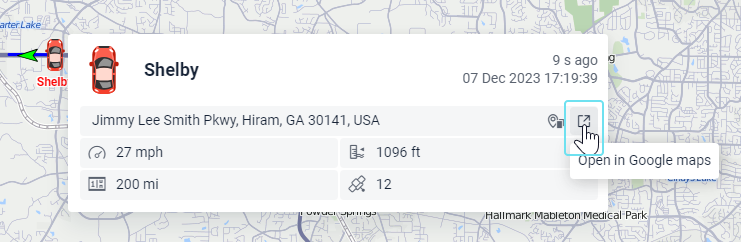
To use this feature, select one of the following maps in the user settings:
- Regional
- Bing
- OSM
If several maps are selected, a click on the coordinates opens the one that is higher on the list.
Monitoring options menu
To open the monitoring options menu, click on the required unit on the map. This menu contains the same functionality that is selected in the monitoring options. In addition, regardless of the options selected, the menu always contains the buttons for generating a quick report and building a quick track.
The monitoring menu does not contain the unit location icon, tracking option, and clear list button even if they are chosen as the monitoring options.
When a unit moves, the menu moves with it. It always displays updated information about the unit. To close it, click anywhere outside the menu.
