Counters
To edit current values of counters and calculation methods, the Edit counters access right is required.
Parameters for counters are adjusted on the General tab. Counters are widely used in the system: in online monitoring, as well as in reports. Three types of standard counters are supported: mileage counter, engine hours counter, and GPRS traffic counter.
In order for the engine hours and mileage by sensors to be calculated correctly, the device should send data with the required sensor parameters at least once every 100 messages.
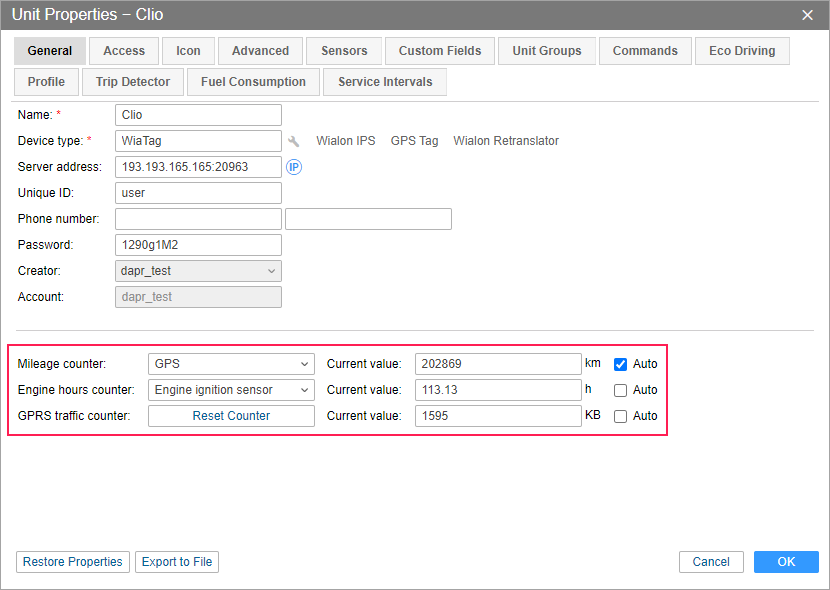
Mileage counter
Mileage counter is used to calculate distance in reports.
The mileage counter can be set to one of four methods of calculating.
| Method | Description |
|---|---|
| GPS | Mileage is calculated by GPS coordinates (possible for any unit). When calculating the mileage, changes in altitude the values of which do not exceed 500 meters are taken into account. |
| Mileage sensor | Mileage is calculated in accordance with the mileage sensor. |
| Relative odometer | Mileage is calculated according to the relative odometer sensor which counts the distance traveled since the last message. |
| GPS + engine ignition sensor | Mileage is calculated by GPS coordinates taking into account the readings of the ignition sensor. |
If a sensor (including validation sensor) needs a parameter from the previous message, such a sensor cannot be used as a method of mileage calculation. The exception is the relative odometer.
The selected method of calculation affects the data in reports (mileage, duration), tracks (mileage), and messages (distance). If you choose to calculate mileage by a sensor and your unit does not have it, the mileage values equal zero.
Engine hours counter
The engine hours counter calculates engine hours by one of three sensors (engine hours are measured in hours):
- engine ignition sensor;
- absolute engine hours sensor;
- relative engine hours sensor.
You can enter a fractional value for the engine hours counter (it is shown with accuracy to two decimal places also in unit’s extended information on the Monitoring tab and in its tooltip on the map). The point is used as a separator.
If a sensor (including sensor-validator) needs a parameter from the previous message, such a sensor cannot be used as the method of calculating engine hours. The exception is the sensor of relative engine hours.
Engine hours counter is widely used in tabular reports.
GPRS traffic counter
The GPRS traffic counter is used to calculate Internet traffic consumed by the unit to transmit and receive data. Traffic is measured in kilobytes (KB). At any moment, you can reset this counter manually by pressing the Reset counter button. You will be offered to save the event of reset and the current value in the unit events’ history to be exported to the report later.
Counter properties
You can set the current value for each counter. If you activate the Auto option to the right of the counter, the newly received data will be automatically added to this value.
The values of the counters are updated every 10 minutes.
To reset the counter manually, type ‘0’ in the Current value field. You can alter (set, reset) the values of the counters not only in this dialog box, but also with the help of jobs and notifications. The values of mileage and engine hours can be shown in the unit tooltip and in the extended unit information.
The Maximum interval between messages and Timeout options are taken into account only in reports and do not work for counters online.