Area
This tool measures the perimeter and area of the selected section. To add the section, draw a polygon (double-clicking adds a new point). The perimeter and total area are indicated in the instrument’s window.
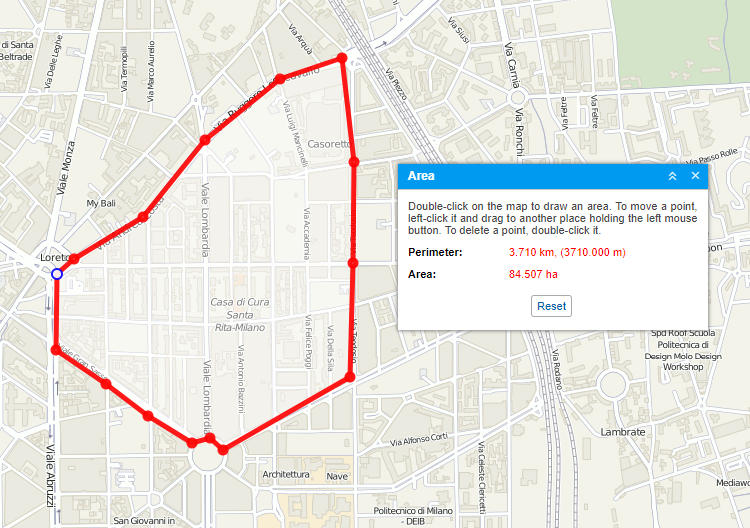
Note that for users with the metric system of measurement, the area value is given in hectares; for users with the U.S./imperial system of measurement, it is shown in square miles and square feet.
Use the Reset button to clear the map and draw a new section.