Email Settings
Here you can configure email parameters for sending various system messages (notifications, reports, and so on).
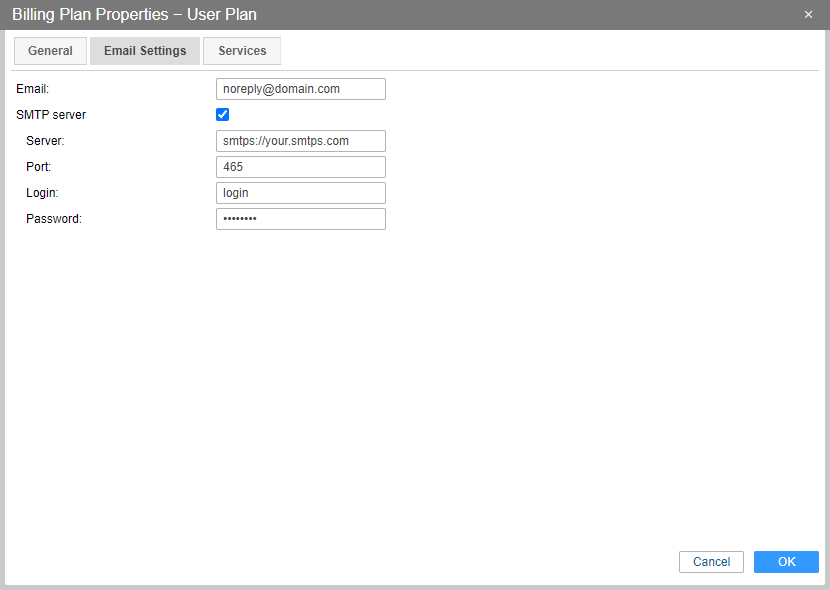
You can enter the email address from which system messages should be sent. If the field Email is not filled in, the address from the Administrator’s email field is used. If it is also not specified, noreply@noreply.com is used as the sender’s address.
Most mail systems perform special checks for spam messages. They compare the original IP address from which the message is sent with the MX records of the sender’s domain. If the MX record is not found, the mail system may suspend sending messages, or add the sender’s address to the grey list.
SMTP server
System messages can be sent using your SMTP server. To adjust this setting, enter the email address and activate the SMTP server option. Next, specify the server, port, login, and password. Make sure that the protocol (smtp or smtps) is specified in the server address. Usually, ports 25 and 587 are used for smpt, and 465 — for smtps.