General Properties
The Billing plan properties dialog opens when you click on the name of the billing plan in the list. Here you can adjust the settings of the billing plan. Some of them may be redefined in a particular account separately.
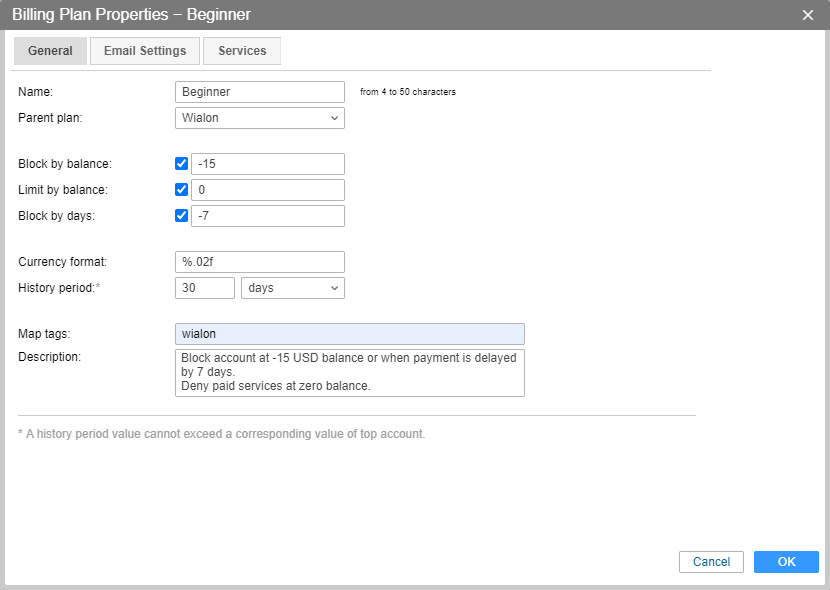
Name
Enter the name of the billing plan (from 4 to 50 symbols).
Parent plan
Select the parent (recursive) billing plan, if necessary. If it is assigned, the current billing plan inherits all its properties. These properties can be changed later but considering that the capabilities of a filial billing plan cannot exceed the capabilities of the parent one.
Block by balance
Enter the balance at which the account should be blocked.
Limit by balance
Indicate the balance at which certain services, as well as access to the CMS Manager, should be disabled. It works in the same way as the Limit by balance account restriction.
Block by days
Enter the number of days at which the account should be blocked. This option works independently of Block by balance. If you adjust both of these parameters, the account will be blocked after meeting either of these conditions. When the number of the days left is equal to that specified in the field, the service is blocked automatically. At the same time, when 5 days are left, the user begins to receive a warning message at each login to the site: Your account will be disabled in … days.
You can enable or disable the three features mentioned above according to your needs. Usually, their value is zero.
Currency format
Enter a currency sign before or after %.02f.
History period
The period of time during which the system stores the unit history (the database with the unit messages), unit and user logs, and so on. You can indicate this time period either in days or months (select from the dropdown list). All the messages older than the history period are automatically deleted from the database. You can also specify this parameter for every account separately.
Map tags
In this field, you can specify the tags of the maps that should be used for the billing plan. The tags should be separated by commas. If the field is empty, it assumes that all default maps will be available.
Tags are indicated in the following way:
-
map name: an indicated map will be available as main one;
-
‘+’ symbol is indicated before a map name: an indicated map is enabled in addition to the main one;
-
‘-’ symbol is indicated before a map name: an indicated map is disabled.
Description
Add a description (optional).