Custom Fields
On the Custom fields tab of the unit properties, you can create fields that display additional information about the unit, for example, fuel type, year of manufacture, load capacity, etc. Moreover, here you can indicate any external links. Some of these fields can be marked as administrative (the checkbox before the field), i.e. they are visible only to users with the appropriate rights.
The required access:
- View custom fields. To view general custom fields.
- Manage custom fields. To create new fields, as well as edit and delete existing ones.
- View admin fields. To view administrative custom fields.
- Manage admin fields. To create, edit, and delete administrative fields.
Enter a field name and its value and click the Add button. To delete an incorrect field, click Remove.
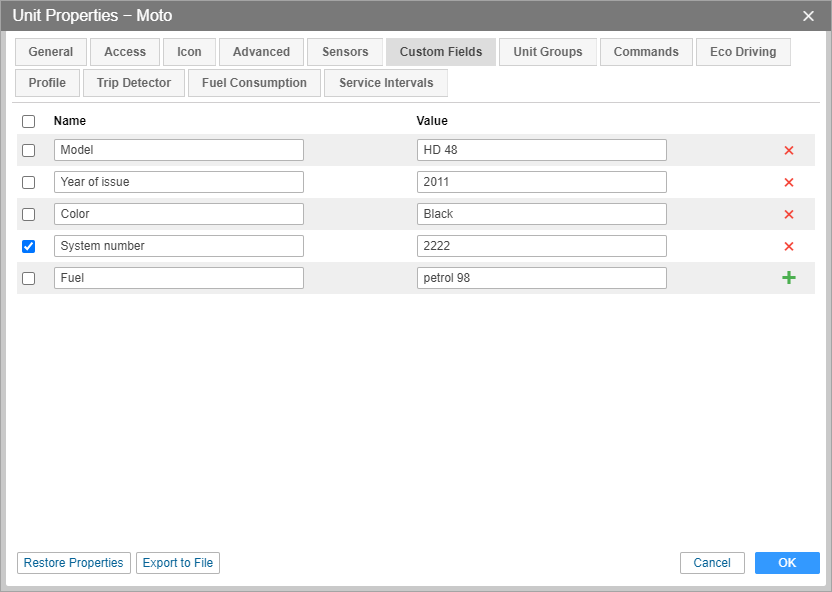
The next time you open the unit properties, the entered fields will automatically be arranged in alphabetical order.
Application of the unit custom fields:
- In the unit tooltip and in the extended unit information (if enabled in the user settings);
- In the Custom fields table that can be generated both for a unit and for a unit group;
- On the Monitoring tab to search units by some property;
- In the text of notifications.