Orders
This kind of report displays detailed information about the orders that have been used while creating the route in the Logistics application.
The report on orders is available only if the Orders service is activated.
The table can contain the columns described below.
| Column | Description |
|---|---|
| Name | The name of the order. |
| Time from | The time from which the order should be delivered (the beginning of the delivery interval). |
| Time to | The time until which the order should be delivered (the end of the delivery interval). |
| Estimated arrival time | The approximate time of arrival at the destination point (system calculation). |
| Actual fulfilment time | The time when an operator or a courier confirms or rejects the order or the time of arrival at the destination point. |
| Deviation | The difference between the actual fulfilment time and the estimated arrival time. |
| Arrival time | The time of arrival at the destination point. |
| Departure time | The time when the unit left the point of the route. |
| Confirmation/Rejection time | The time when the order was confirmed or rejected by an operator or a courier. |
| Estimated mileage | The approximate distance to the destination point (system calculation). |
| Actual mileage | The actual distance to the destination point. |
| Estimated time to point | The approximate time for covering the distance between the previous and current destination points (system calculation). |
| Actual time to point | The actual time spent on covering the distance between the previous and current destination points. |
| Fuel consumed | The amount of fuel spent on delivery. |
| Avg temperature | The average temperature over the delivery period. |
| Min temperature | The minimum temperature value registered for the interval of delivery. |
| Max temperature | The maximum temperature value registered for the interval of delivery. |
| Initial temperature | The temperature value at the beginning of delivery. |
| Final temperature | The temperature value at the end of delivery. |
| Status | The status of the order delivery (confirmed/rejected/not set). |
| Comment (confirmation) | The comment entered when setting the status. |
| Comment (order) | The comment added to the order. |
| Tags | The keywords added to the order. |
| Address | The address of the delivery point. |
| Weight | The total weight of goods in the order. |
| Volume | The quantitative value (for example, pieces, units) of the order indicated at its creation. |
| Cost | The total cost of goods in the order. |
| Client name | The name of the client. |
| Driver | The name of the driver. |
| Files | The number of files attached to the order. |
| Custom fields | The fields the name and value of which have been added in the same-name block when creating the order. If this column is selected, all the custom fields are displayed in the report (each one in a separate column). If you want to see only certain custom fields, specify their names in the same-name filter in the table settings. |
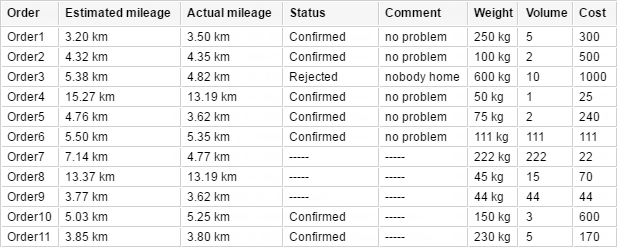
You can select additional parameters for the report on orders. This report can be generated only on the basis of the orders of the selected type. The available types of orders are described below.
| Column | Description |
|---|---|
| All orders | All orders for the indicated time period. |
| Visited | The arrival of a courier to the address is registered, or the status is set. |
| Visited late | Orders are visited and registered with a delay, or the status is set with a delay. |
| Fulfilled | The arrival of a courier to the address is registered, the Confirmed status is set. |
| Rejected | The orders for which the Rejected status is set. |
| Visited without status | The arrival of a courier to the address is registered, the status is not set. |
| Non-visited | The arrival of a courier to the address is not registered. |