Unit Properties
The window of unit properties is shown when creating, editing, and copying a unit. In this window, you can specify different unit properties, configure access to the unit, create sensors, and so on.
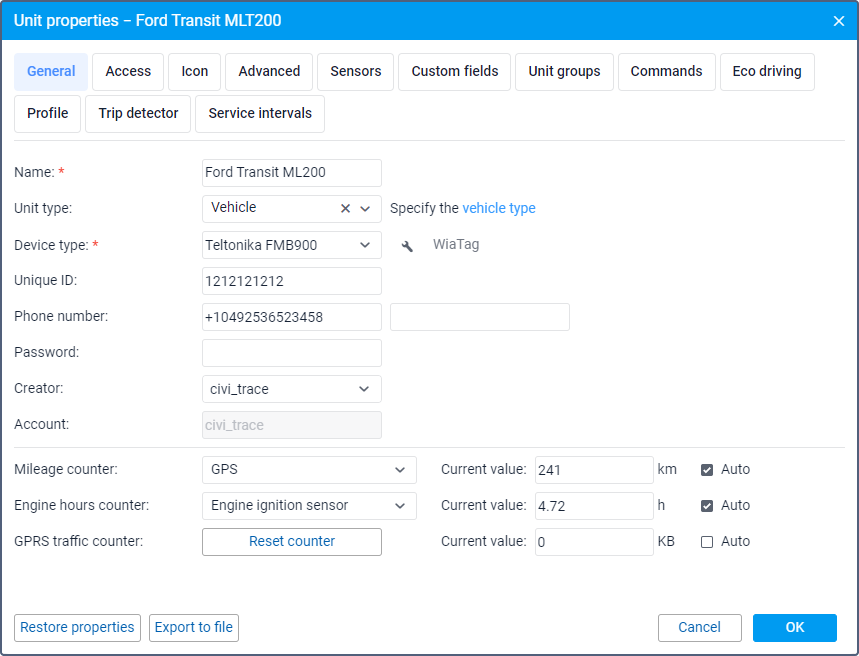
Depending on your access rights to the unit and the enabled services, the window may contain up to 12 tabs:
- General;
- Access;
- Icon;
- Advanced;
- Sensors;
- Custom fields;
- Unit groups;
- Commands;
- Eco driving;
- Profile;
- Trip detector;
- Service intervals.
There are buttons for restoring and exporting the unit properties on all the tabs.