Export to KML and KMZ
This function allows you to copy geofences from all available resources to a KML or KMZ file.
To export geofences, follow these steps:
-
In the user menu, select the Import/Export item and click Export to KML/KMZ.
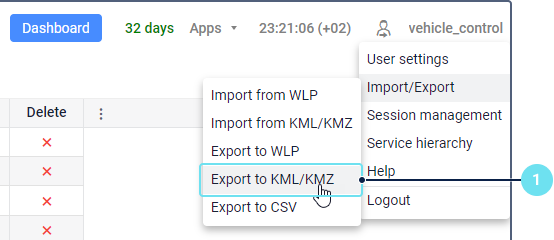
-
Customize the filter by the geofence type or by the resource to which it belongs to find the required geofences.
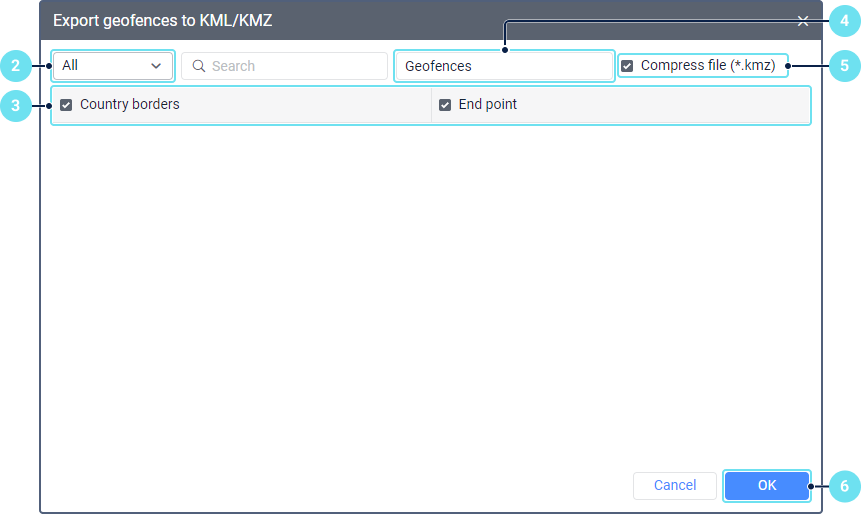
-
Select the geofences in the list.
-
Enter the file name.
-
Use the Compress file option to save the geofences in the compressed KMZ format.
-
Click OK to save the file to disk.