Backup Servers
This section contains settings associated with the operation of backup servers.
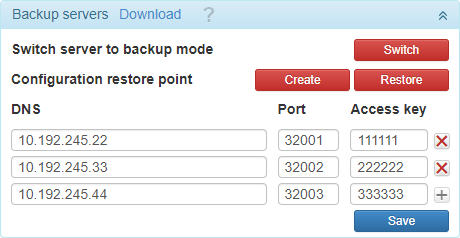
The options available in the section are listed below.
| Option | Description |
|---|---|
| Switch server to back up mode | The option which allows switching the backup server to the primary mode. See more. |
| Update backup server automatically | The option is available if the administration system is running in the backup server mode (see the image below) and the backup server has been installed in the /home/wialon/wl_storage_backup directory in accordance with method 1. If the option is enabled, then when installing an update that contains a backup module, not only the /home/wialon/wlocal/modules/backup folder is updated, but also the software part of the backup server installed in the /home/wialon/wl_storage_backup directory. The following components are updated in the /home/wialon/wl_storage_backup directory:
The storage (backup server database), custom (backup server settings), tmp, and logs folders are not updated. If the option is enabled, then when installing an update that contains a backup module, the backup server is automatically restarted. |
Configuration restore point | The option which allows creating a copy of the configuration data and restoring such data. |
DNS, Port, Access key | In these fields, you should specify the DNS, port, and access key for each backup server, respectively. These parameters are verified against those specified in the config.txt file of the backup server. |
In the image below, you can see the Backup server section of the administration system running in the backup server mode.
