Propiedades básicas
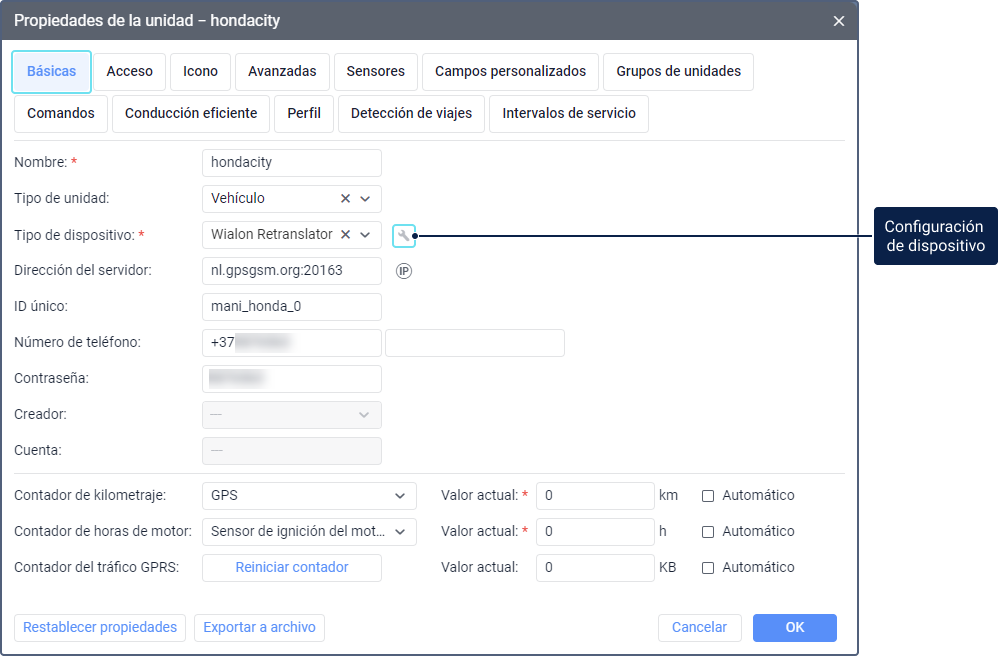
En esta pestaña se indican las propiedades básicas de una unidad. Para guardar la unidad en el sistema, es suficiente rellenar los campos marcados con asterisco (*). Pero para que la unidad se conecte a Wialon y pueda enviar mensajes, tiene que rellenar también el campo ID único.
| Campo | Descripción |
|---|---|
| Nombre* | Es el nombre de la unidad en el sistema (de 4 a 50 símbolos). No se puede utilizar caracteres " (comillas dobles), { } (corchetes), \ (barra invertida). |
| Tipo de unidad | En este campo puede escoger uno de los tipos de unidad sugeridos: vehículo, persona, animal, contenedor, máquina herramienta, etc. Para cancelar la selección, haga clic en el icono  . .Si está indicado el valor Vehículo, y en la pestaña Perfil no está escogido su tipo, al lado del campo Tipo de unidad se muestra el enlace Indique el tipo de vehículo. Haga clic en el enlace para pasar a la selección de tipo de vehículo. |
| Tipo de dispositivo* | Es el tipo del dispositivo instalado en la unidad. Empiece a introducir el modelo de su dispositivo o encuéntrelo en la lista desplegable. En la parte superior de la lista se muestran los tres tipos de dispositivos más usados. Si no hay dispositivo necesario en la lista, puede solicitar la integración del mismo. Para algunos tipos, al lado del campo se muestra el icono  . Al hacer clic en él, se abre la ventana Configuración de dispositivo con los ajustes particulares disponibles para el tipo del dispositivo seleccionado. . Al hacer clic en él, se abre la ventana Configuración de dispositivo con los ajustes particulares disponibles para el tipo del dispositivo seleccionado. |
| Dirección del servidor | Es el nombre de dominio o dirección IP del servidor (se escoge con el botón  ) que recibe los datos y el puerto del equipo. El campo se rellena de forma automática una vez indicado el tipo de dispositivo. ) que recibe los datos y el puerto del equipo. El campo se rellena de forma automática una vez indicado el tipo de dispositivo.La dirección IP y el puerto corresponden al modelo específico del dispositivo. Configure el dispositivo para que envíe datos a la dirección especificada en el campo Dirección del servidor. |
| ID único | Es el número de identificación del dispositivo en el sistema. Puede ser IMEI, número de serie o cualquier valor indicado por usted. En el sitio wialon.com, en la información sobre el equipo, puede comprobar qué se utiliza como ID único para su tipo de dispositivo. IMEI y número de serie se indican normalmente en el rastreador. Si el ID es configurable o no lo sabe, utilice el servicio de verificación del ID único. El largo máximo es de 100 caracteres. Varias unidades no pueden tener los mismos valores en los campos ID único y Tipo de dispositivo al mismo tiempo. Si crea una unidad con un ID y un tipo de dispositivo ya especificados para otra unidad, el valor del campo ID único no se guarda. |
| Número de teléfono | El número de teléfono de la tarjeta SIM insertada en el dispositivo. Se escribe en el formato internacional (por ejemplo, +34 XXX XX XX XX). Si el dispositivo soporta dos tarjetas SIM, puede escribir el segundo número también.Las unidades y conductores no deben tener el mismo número de teléfono. Si crea la unidad con el número de teléfono que ya se utiliza para otra unidad o conductor, el valor en este campo no se guarda. |
| Contraseña | Es la contraseña para acceder a la unidad. Se requiere para ejecutar comandos y recibir datos en algunos tipos de dispositivos. |
| Creador | Es el usuario en cuyo nombre se ha creado la unidad si hay algunos derechos de acceso a este usuario. Vea más detalles sobre el creador. |
| Cuenta | Es la cuenta a la que pertenece la unidad. Se muestra si hay algunos derechos de acceso a esta cuenta. |
| Código de activación | Es el código que se utiliza para activar la unidad dentro del servicio donde está habilitada la función de códigos de activación. Las unidades con códigos de activación caducados no se pueden utilizar en el sistema.
|
En la pestaña Básicas, también puede ver y configurar contadores que se utilizan para calcular kilometraje, horas de motor y tráfico GPRS.