Log
The log is located in the lower-right part of the page. It shows messages about the actions of the user-manager with their date and time.
The records of creating an object, changing its properties, deleting it successfully, etc. are displayed in green. Error messages are highlighted in red.
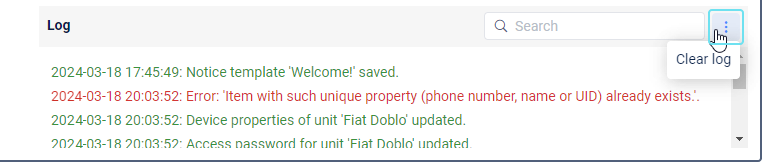
At the top of the log, there is a dynamic search.
To delete all the log entries, click on the icon  in the upper-right corner and select Clear log.
in the upper-right corner and select Clear log.