Logos in Reports
In this block, you can upload an image which should be displayed in the upper part of the executed and exported reports.
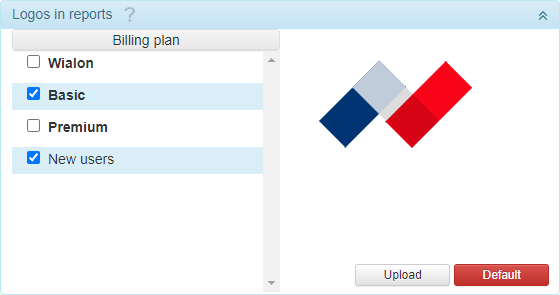
Follow the steps below to upload an image:
- Click on the empty square to select an image.
To install a logo, you can use a PNG image which does not exceed 200×200 pixels in size or an SVG image.
- Select the billing plans in which this logo should be used.
- Click Upload.
To cancel the changes, click Default.
If you have already chosen a logo in the advanced settings of the site, the logo that is chosen for the billing plan is displayed in reports instead.