Sensor Fractions
This tab of the user settings allows you to select how fractional sensor values should be displayed in messages, reports, tooltips and other places of the interface.
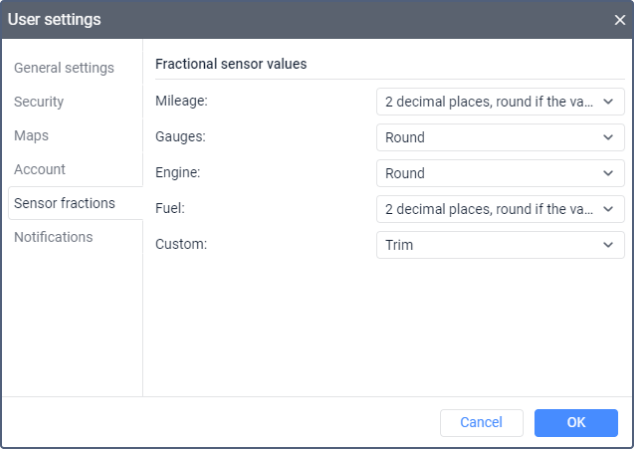
You can select the format of fractional values for sensors from the Mileage, Gauges, Engine, Fuel groups as well as for a custom sensor.
For each group, you can select one of the following options of displaying the values.
Option | Description |
Round | The value is rounded to a whole number. |
Trim | The fractional part of the value is not displayed, only the integer part is shown. |
2 decimal places | The value is rounded off to a hundredth. |
2 decimal places, round if the value is greater than 20 | The value is rounded to a hundredth if it is less than 20, and to a whole number if it is greater than 20. |
The selected settings only influence the display of values in the interface and don’t change the actual sensor values, so the calculations in the system are not affected. Calculation tables, formulas, notifications, etc. will still use actual sensor values.
For the sensor of the Counter type, the values are rounded to hundredths by default in unit messages, tooltips, reports and other places of the interface.