General Settings
The first tab of the user settings contains general settings.
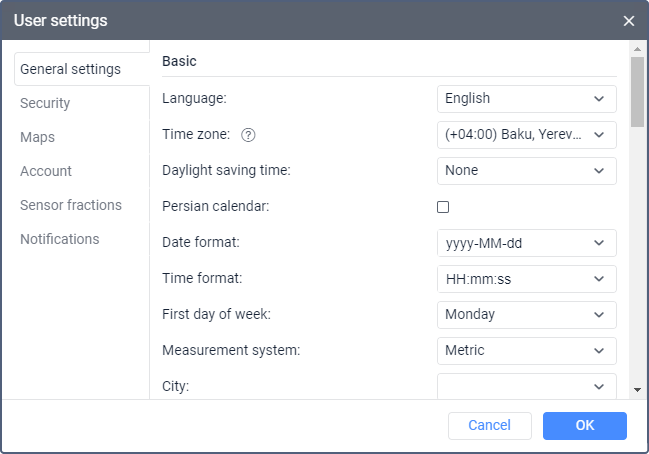
The tab consists of four sections:
The first tab of the user settings contains general settings.
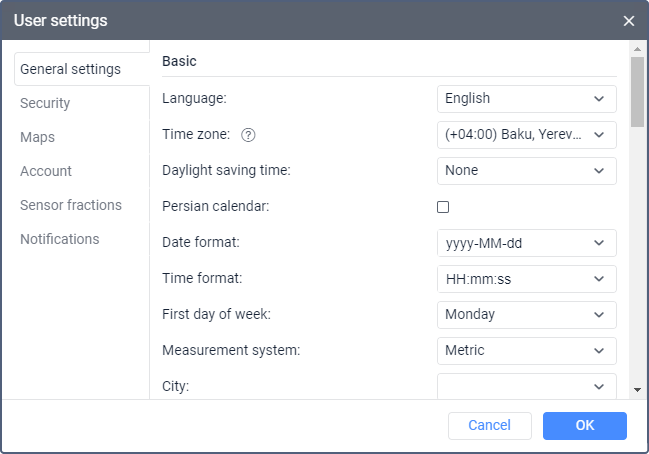
The tab consists of four sections:
If you find a mistake in the text, please select it and press Ctrl+Enter.
Your message was sent. Thank you!