Notice Templates
You can create a notice and save it as a template. To do this, follow steps 1–7 from the guide and click on the Save template button in the lower-left corner of the window.
To save the template, you should fill in at least the Subject field.
To open the list of all available templates, click on the icon  to the left of the template name.
to the left of the template name.
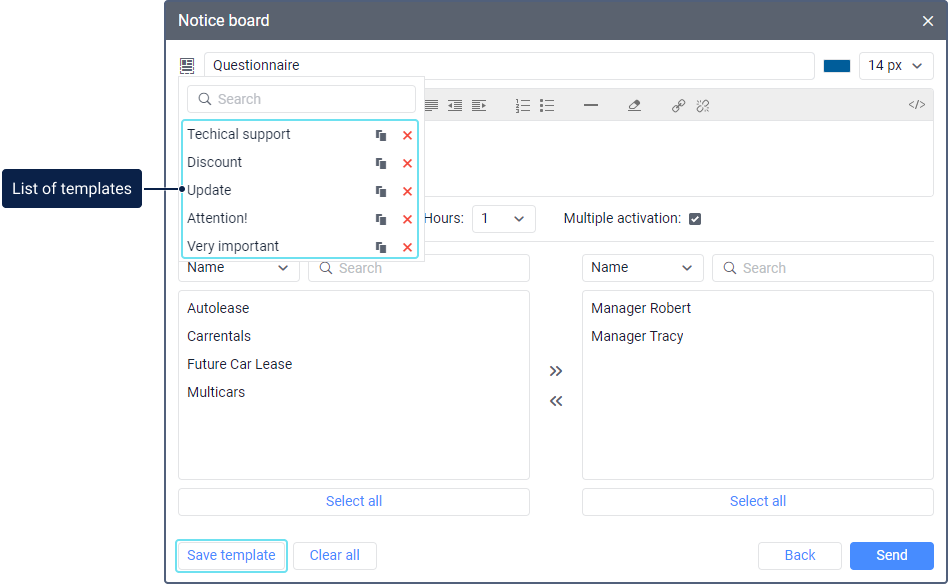
If you want to use or edit a certain template, click on its name in the list. To save changes in the template without sending the notice, click on the Save template button.
To copy or delete a template, use the icons  or
or  , respectively.
, respectively.