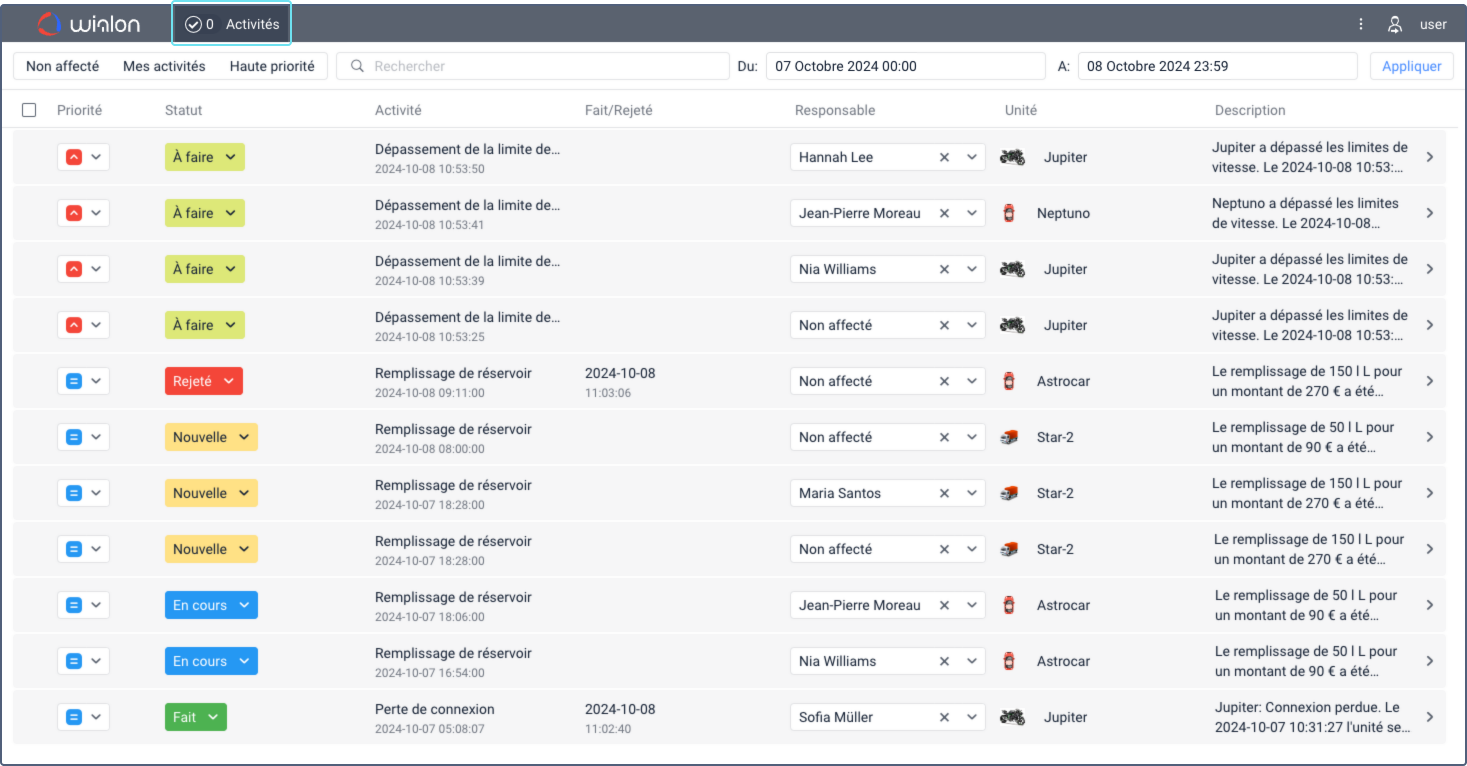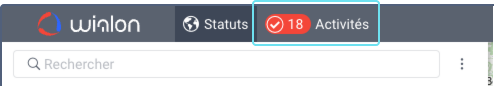Prérequis
Pour accéder à l’onglet Activités, le service Activités doit être activé dans les propriétés de votre compte ou de votre plan de facturation.
Les droits d’accès suivants sont nécessaires pour travailler avec les activités:
| Type de droits d’accès |
Droit d’accès |
Description |
| Droits d’accès aux unités |
Voir l’objet et ses propriétés générales
Requête de messages ou rapports |
Permettent de voir les activités créées pour l’unité. |
|
Modifier les activités |
Permet de créer des activités pour l’unité et de modifier leur priorité. Inclut également les autorisations accordées par le droit d’accès Modifier le statut de l’activité et gérer les commentaires. En combinaison avec le droit d’accès Agir en tant que cet utilisateur aux utilisateurs, permet d’affecter des activités à ces derniers. |
|
Modifier les statuts des activités et gérer les commentaires |
Permet de modifier le statut de l’activité ainsi que d’ajouter, de modifier et de supprimer des commentaires. |
| Droits d’accès aux utilisateurs |
Agir en tant qu cet utilisateur |
En combinaison avec le droit d’accès Modifier les activités, permet d’affecter des activités à l’utilisateur. |
Une activité est un problème enregistré pour une unité qui nécessite des actions spécifiques de la part de l’utilisateur (par exemple, contacter le conducteur, vérifier des données, laisser un commentaire, etc.)
L’onglet Activités vous permet d’optimiser votre flux de travail. Vous pouvez y trouver toutes les activités et obtenir des informations à leur sujet, les gérer, contacter les conducteurs et effectuer d’autres actions.
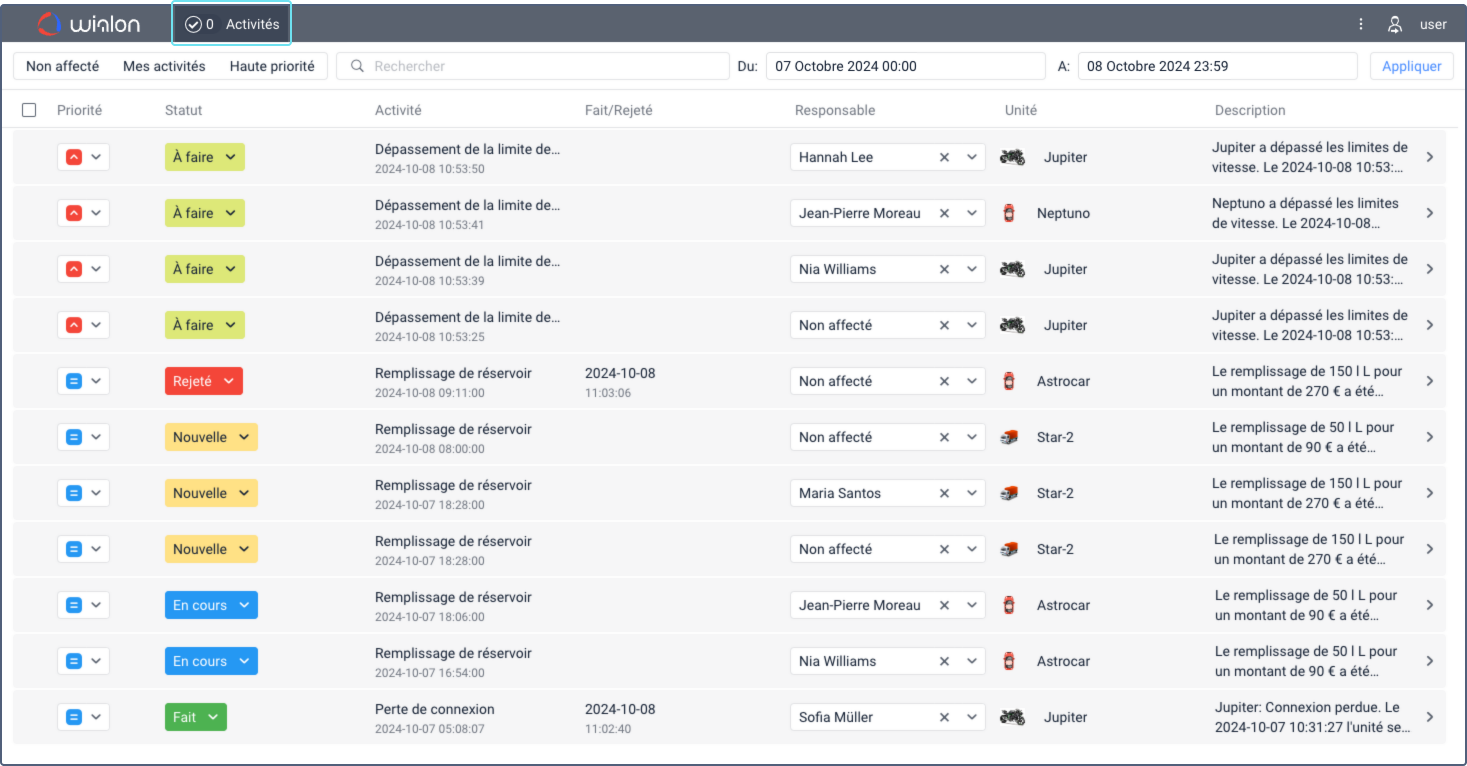
Les activités sont affichées dans l’onglet après avoir été créées manuellement ou automatiquement.
Des événements peuvent être enregistrés dans le système dans d’autres cas, mais aucune activité n’est créée pour eux. Consultez plus de détails sur la page Événements.
Si une nouvelle activité est créée ou vous est assignée pendant que vous êtes sur un autre onglet, un indicateur avec leur nombre est affiché à côté du nom de l’onglet Activités.
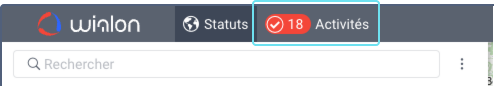
Pour en savoir plus sur les activités et la manière de les utiliser, consultez les pages suivantes :