“Events” module
In this section of the System tab, you can configure parameters of real-time data processing as well as recalculate this data for any unit.
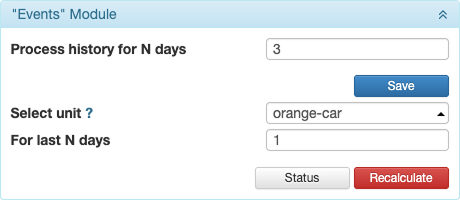
Module configuration
Real-time data processing is used for some functions of the system. See Data processing in Wialon for details.
The Process history for N days option allows indicating how old should be the messages valid for the mechanism of real-time data processing. That is, the messages coming from the black box should not be older than the indicated value. Otherwise, the data is not formed on the basis of these messages.
The maximum allowed value is 365 days. However, we do not recommend indicating a period that exceeds several days to avoid high load related to processing a large amount of data. The recommended value is 3 days.
Data recalculation for a unit
You can manually start the recalculation of the unit data for the past period. To do this, select a unit, indicate the period, and click Recalculate.
| Option | Description |
|---|---|
| Select unit | To find the required unit, start typing its name, device type, unique ID, or telephone number. You should enter at least three characters in order for the search to work. |
| For the last N days | The number of days for which the data should be recalculated. The allowed values are from 1 to 366. |
| Status | If you click on this button when any unit is selected, the status of the unit is shown. If there is no selected unit, the number of active recalculations is shown. |