Unit groups
Groups allow you to combine monitoring units by certain criteria. You can work with them in the monitoring system (the Groups mode on the Units tab) and in the management system (the Unit groups section).
In the management system, all the available units, including the deactivated ones, are displayed in groups.
The table of the Unit groups section contains all the created groups. In the section, you can also perform the following actions with them: create, copy, edit properties, and delete. To quickly find groups, use the dynamic filter.
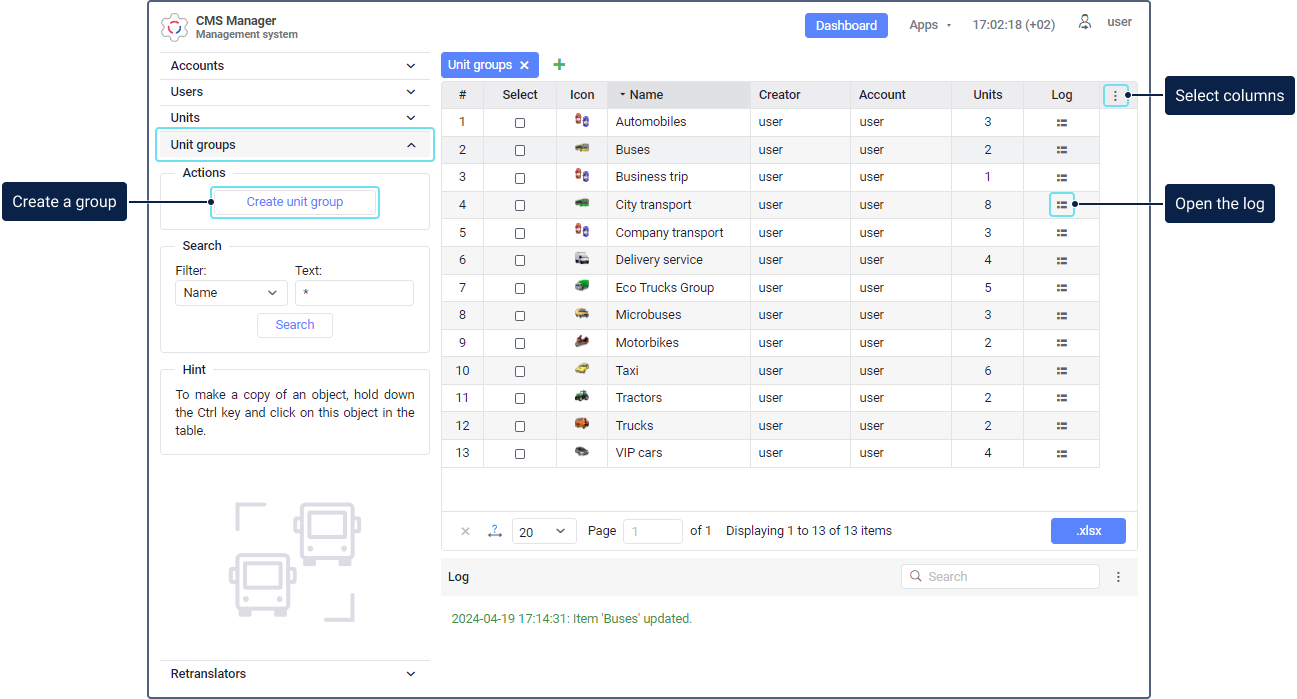
Selecting columns
To select columns with additional information about unit groups, click on the icon  in the table header. In the menu, the following columns are available:
in the table header. In the menu, the following columns are available:
| Column | Description |
|---|---|
| # | The sequence number of the group in the table. |
| Select | The selection of the group in the table. |
| Icon | The group icon selected on the same-name tab of the group properties. |
| Name | The name of the groups specified in its properties. |
| Creator | The user on whose behalf the group has been created. |
| Account | The account to which the group belongs. |
| Units | The number of units added to the group. |
| Log | The icon  which allows you to open the log of the group. which allows you to open the log of the group. |
Actions with unit groups
You can perform standard actions with unit groups:
- create (the Create unit group button);
- copy;
- view/edit properties (see Unit group properties);
- delete.
In addition, you can use groups in the monitoring system. For more information, see the Using groups section.