Доступ
Для работы со вкладкой необходимы следующие права доступа:
-
на объект — Управление доступом к элементу;
-
на пользователя — Управление правами доступа пользователя.
На вкладке Доступ вы можете видеть и изменять права пользователей на объект.
В левой части окна показывается список пользователей, которым вы можете предоставить права доступа на объект. Имена пользователей, которые имеют хотя бы одно из этих прав, выделяются цветным фоном.
В правой части окна показываются права доступа на объект, которые можно предоставить пользователю. Права разделены на два типа: стандартные и специальные.
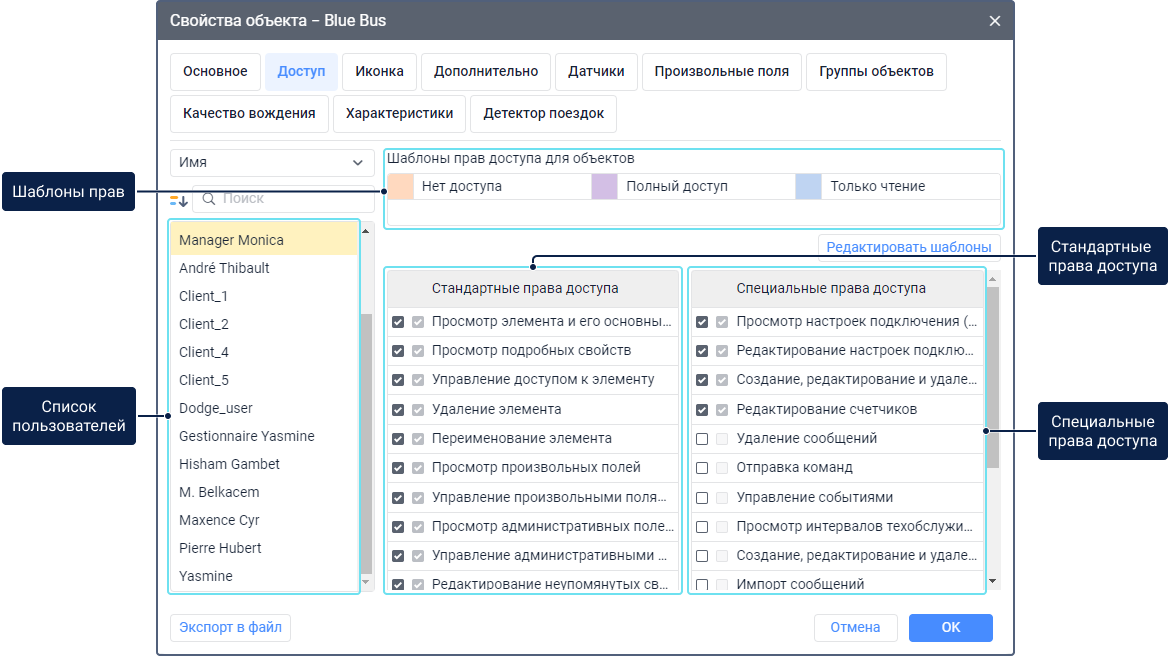
О предоставлении прав доступа читайте здесь.
Видео: Свойства объекта. Вкладка “Доступ”
Для ознакомления со вкладкой Доступ смотрите следующее видео от 15.09.2021: