Route Access Rights
Access rights to a route allow the user to see it on the map and in the work list of the Routes tab, change its check points, create schedules and rides for it as well as perform other actions with the route.
You can change access rights to a route in the user properties. To do this, you should select Routes in the filter, mark the required route in the list and select the rights the user should have to this route. Read more about granting access rights here.
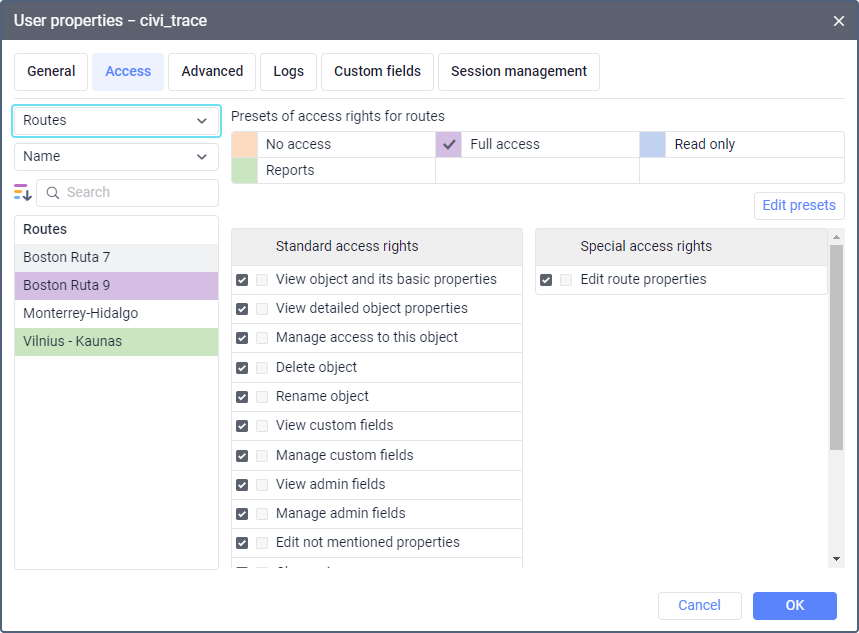
As in the case of other macro-objects, the rights to routes are divided into standard and special ones.
Standard access rights
Below are the standard access rights to routes.
Access right | Description |
View object and its basic properties | Allows seeing the route on the map and in the work list of the Routes tab The View object and its basic properties access right is given by default when any other route access right is granted. To take this right away, you should deprive the user of all the access rights to the route. |
View detailed object properties | Allows performing the following actions with the route:
|
Manage access to this object | Allows giving other users access rights to the route. |
Delete object | Allows deleting the route from the system. |
Rename object | Allows editing the route name. |
View custom fields | Doesn’t influence the user’s access to the route. |
Manage custom fields | Doesn’t influence the user’s access to the route. |
View admin fields | Doesn’t influence the user’s access to the route. |
Manage admin fields | Doesn’t influence the user’s access to the route. |
Edit not mentioned properties | Doesn’t influence the user’s access to the route. |
Change icon | Doesn’t influence the user’s access to the route. |
Request reports and messages | Allows running reports on the route. To run the Log report, the Manage object log access right to the route is required. In combination with the View detailed object properties and Manage access to this object access rights, this access right allows seeing the list of rides for the route. |
Edit ACL-propagated objects | Doesn’t influence the user’s access to the route. |
Manage object log | Allows running the Log report on the route (if the Request reports and messages access right to the route is granted). |
View and download files | Doesn’t influence the user’s access to the route. |
Upload and delete files | Doesn’t influence the user’s access to the route. |
Special access rights
Apart from standard access rights, there is a special access right to routes: Edit route properties. It allows copying the route and, when granted with the View detailed object properties right, performing the following actions:
- copying, editing and deleting schedules;
- enabling and disabling the automatic creation of rides;
- creating rides manually.
To create rides, the user should also have the Use unit in jobs, notifications, routes, retranslators right to the units which should perform the rides.
In combination with the Manage access to this object right, the special right allows:
- changing the route description and color;
- adding check points, changing their order and deleting them;
- changing the radius of check points;
- adding new schedules.
To see the added schedules and the changed description and color of the route, the View detailed object properties right to the route is required.