Unit Deactivation
Deactivated units are those units which are temporarily unavailable in the monitoring system. You can deactivate units if you use them during a certain period of the year and do not want to monitor them for the rest of the time.
You cannot work with deactivated units and their data until they are activated.
If your billing plan chargers only for active units, you can deactivate only those units from which messages with coordinates have been received.
To deactivate a unit, follow the steps below.
- Open the Units section.
- Click on the Unit deactivation button.
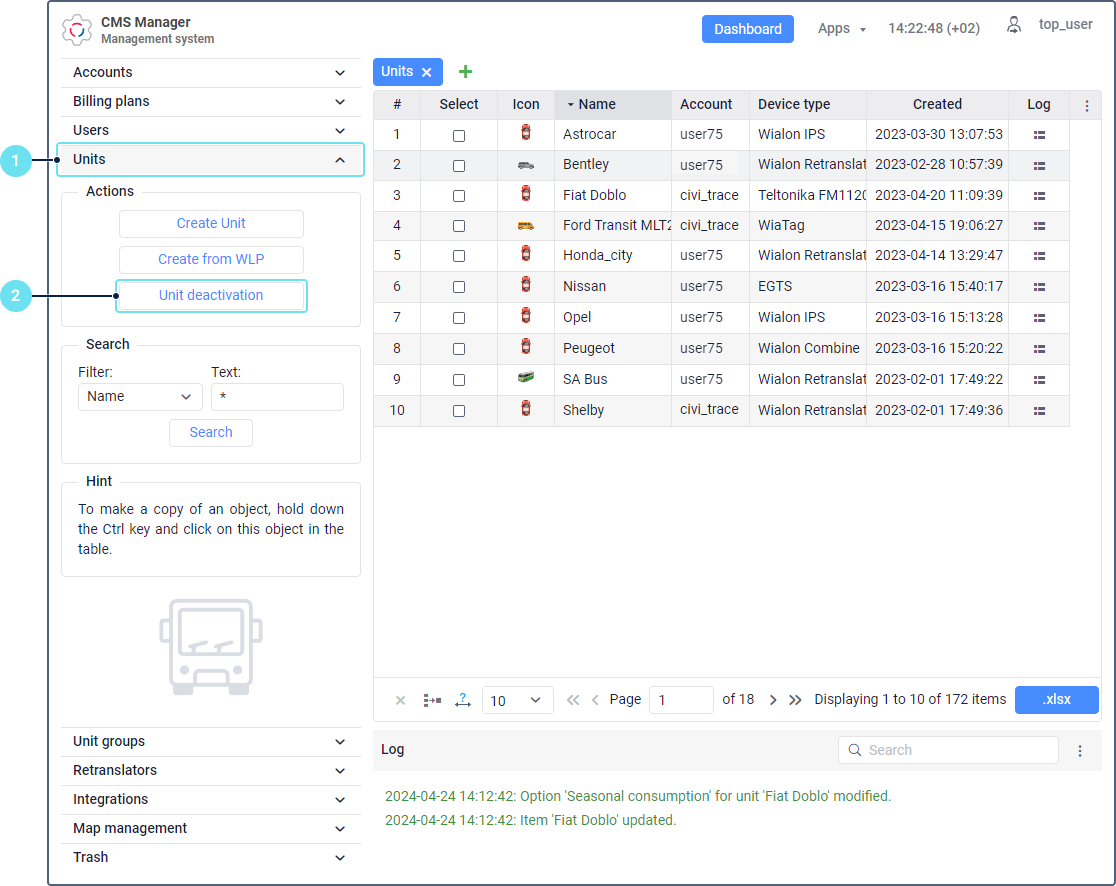
- In the left list, select a unit you want to deactivate. To find it, use the dynamic filter above the list.
- Move the selected unit from the left list to the right one using the icon
 or by double-clicking the unit.
or by double-clicking the unit. - Click OK.
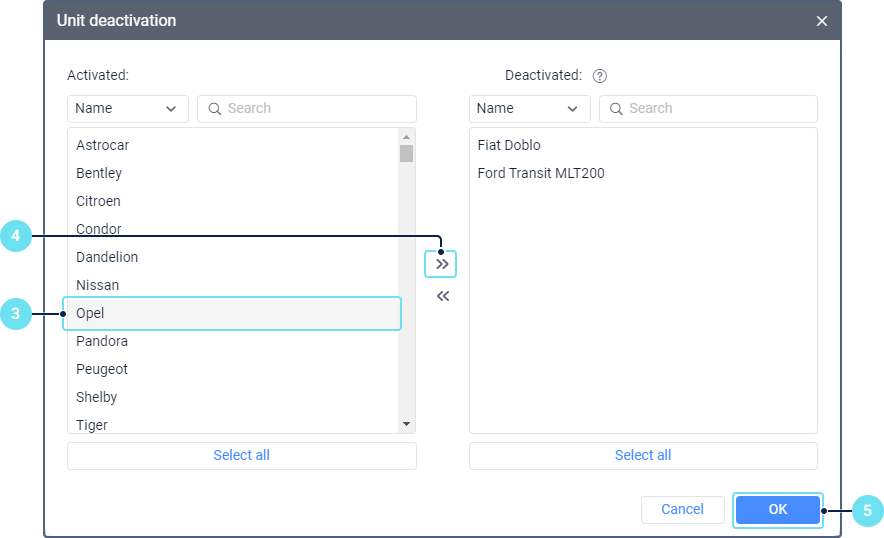
The lines with deactivated units are highlighted in light grey in the table. The date and time of deactivation are displayed in the Deactivation column.
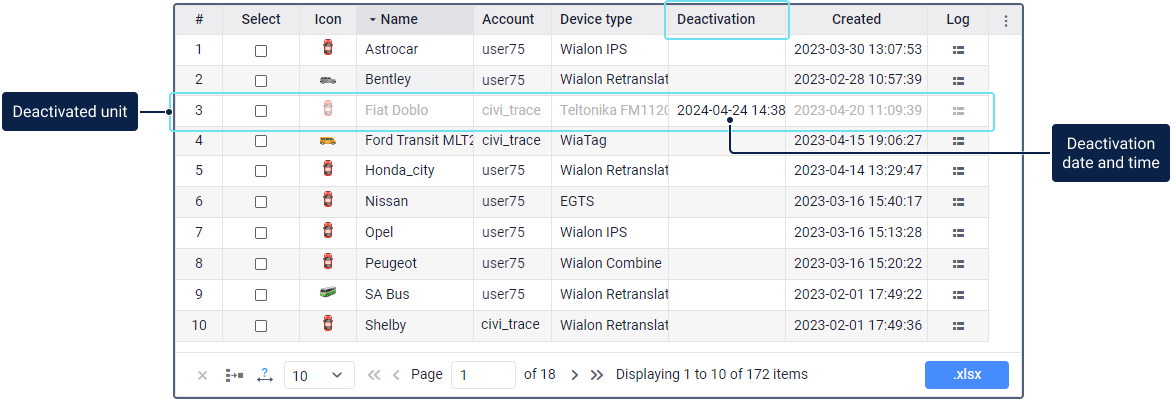
To open the properties of the deactivated unit, click on the line with it. In this case, you cannot edit them.
In case of disabling the Unit deactivation service for the account, all the deactivated units are activated automatically in it.
Unit activation
To activate a unit, follow steps 1–5 for the deactivation, but in step 3, select the unit in the right list, and move it to the left one using the icon  or by double-clicking the unit.
or by double-clicking the unit.
Video: Unit deactivation
You can find information about unit deactivation in the following video dated 08.02.2021: