Binding objects
A report template can be bound to specific system objects and their groups (units, drivers, trailers, and passengers) depending on its type. Binding allows you to restrict the list of items for which the report is run.
The binding list shows drivers, trailers, passengers, and their groups stored in the same resource as the report template.
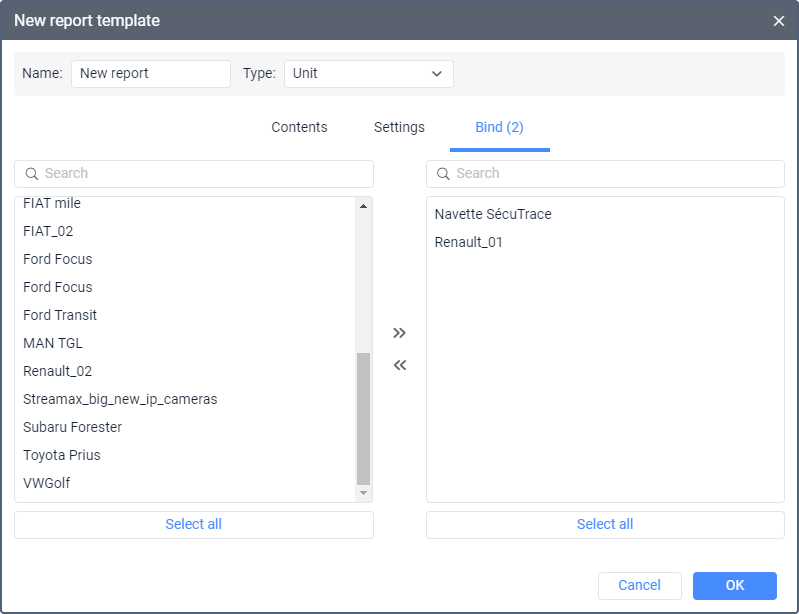
To move the required items from the left list to the right one, double-click on them or click on the right arrow. For the convenience of search, you can use the dynamic filter above the list. The numeric indicator in parentheses next to the name of the tab indicates the number of bound objects.
Thus, when you set the parameters for running a report, the drop-down object list contains only those objects that have been bound. If a group is bound to the report template, all the objects belonging to the group are displayed in the drop-down list.