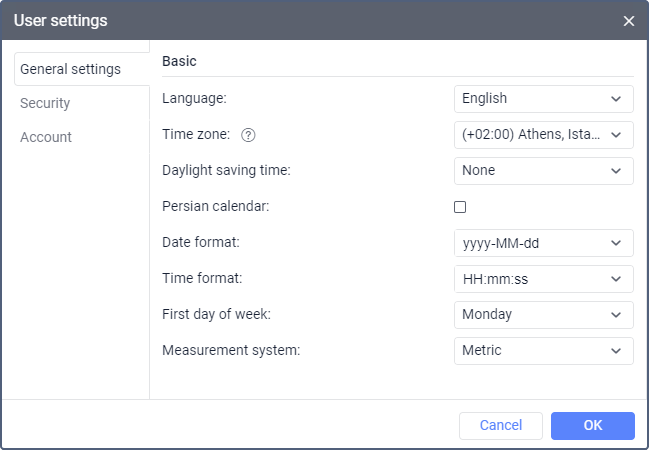User Settings
To work with the user settings, the following options should be enabled in the user properties:
- Can change settings. To change general settings and security settings;
- Can change password. To change the current password.
In the user settings, you can change some CMS Manager parameters and get general information about your account (billing plan, balance, services, etc.).
To open the user settings, click on the username in the top panel and select the menu item of the same name.
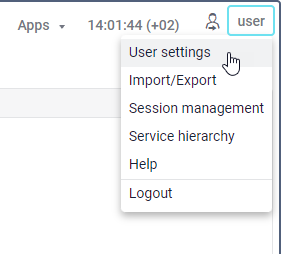
The settings window consists of three tabs. They contain reduced versions of the user settings from the monitoring system, which are described in detail in the documentation section of the same name.
| Tab | Description |
|---|---|
| General settings | On this tab, you can select the interface language, your time zone, date and time format, etc. |
| Security | Here you can specify your email, change your password, activate two-factor authentication, and set an email notification about the account blocking. |
| Account | Here you can see your billing plan, account balance, available and used services, etc. |