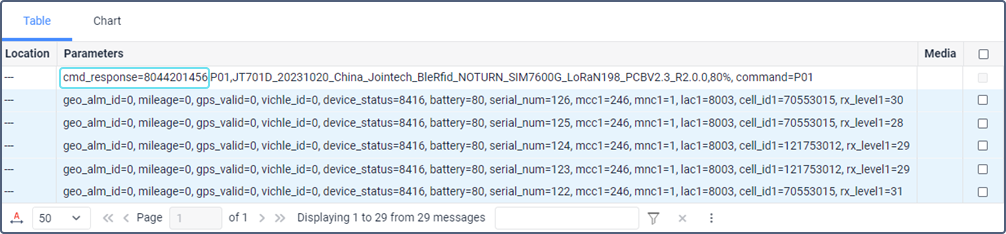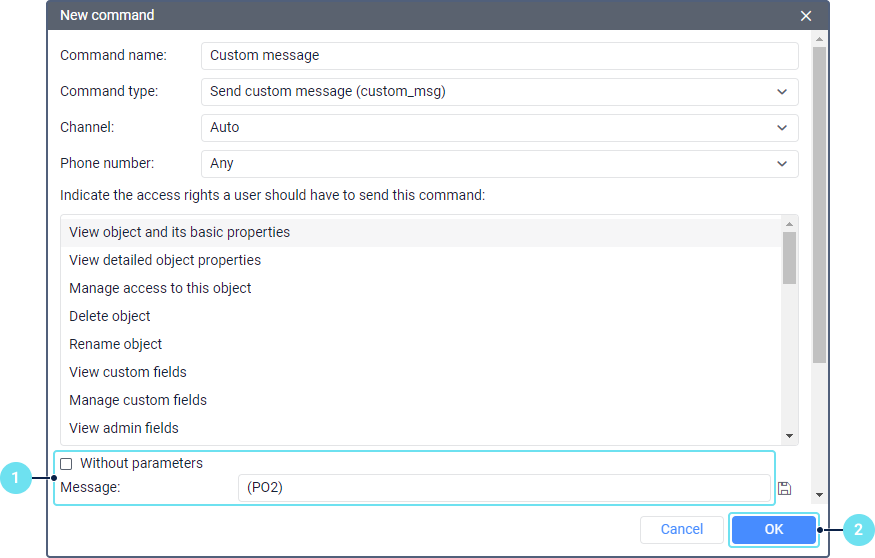Jointech JT701: Configuration and Use in Wialon
This guide describes how to configure and use the Jointech JT701 device in Wialon.
You can request a Wialon trial account here.
Quick setup
To point the device to your Wialon account, use the configuration software and micro-USB cable provided by the manufacturer.
For a quick setup, follow the steps below.
- On the Main settings tab, fill in the IP address and Port fields for SIM1 and SIM2. You can find the IP address and port in the unit properties.
If the device ID starts with a 7, the device type is Jointech JT701 and the port is 21222.
If the device ID starts with an 8, the device type is Jointech JT701D and the port is 22068.
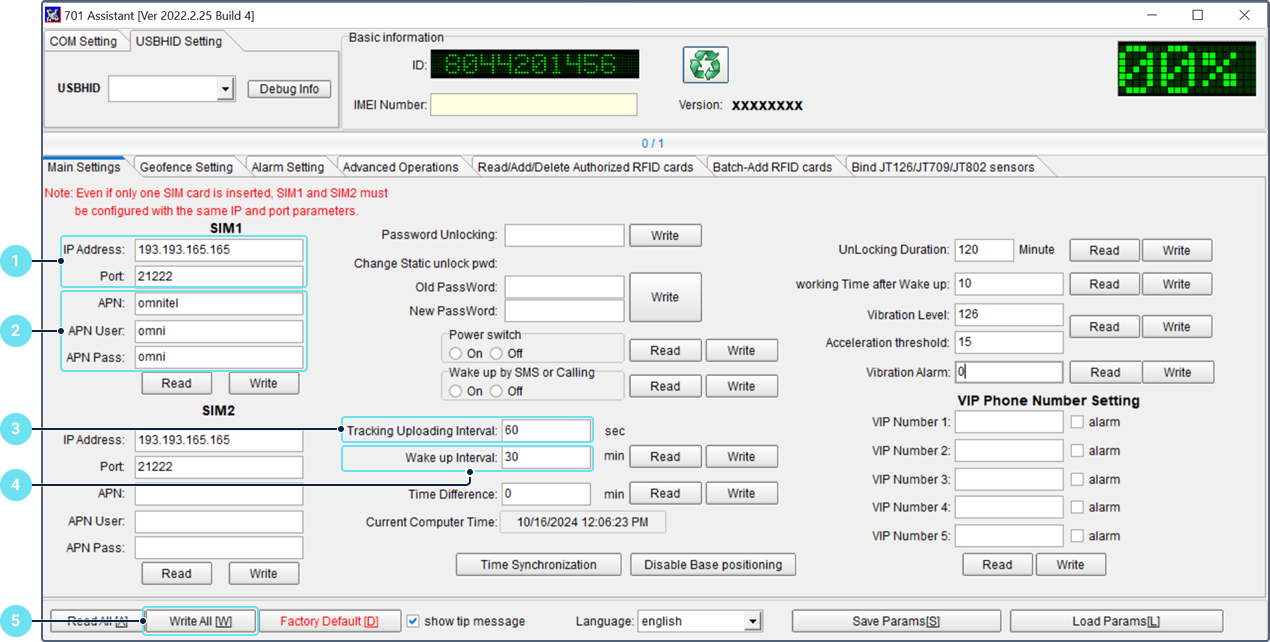
- Specify APN settings in the APN, APN user and APN pass fields.
- In the Tracking uploading interval field, specify how often the device should send messages while not in sleep mode.
- In the Wake up interval field, specify how often the device should send messages while in sleep mode.
- Click Write all to apply the new settings.
- On the Read/Add/Delete authorized RFID cards tab, click Read.
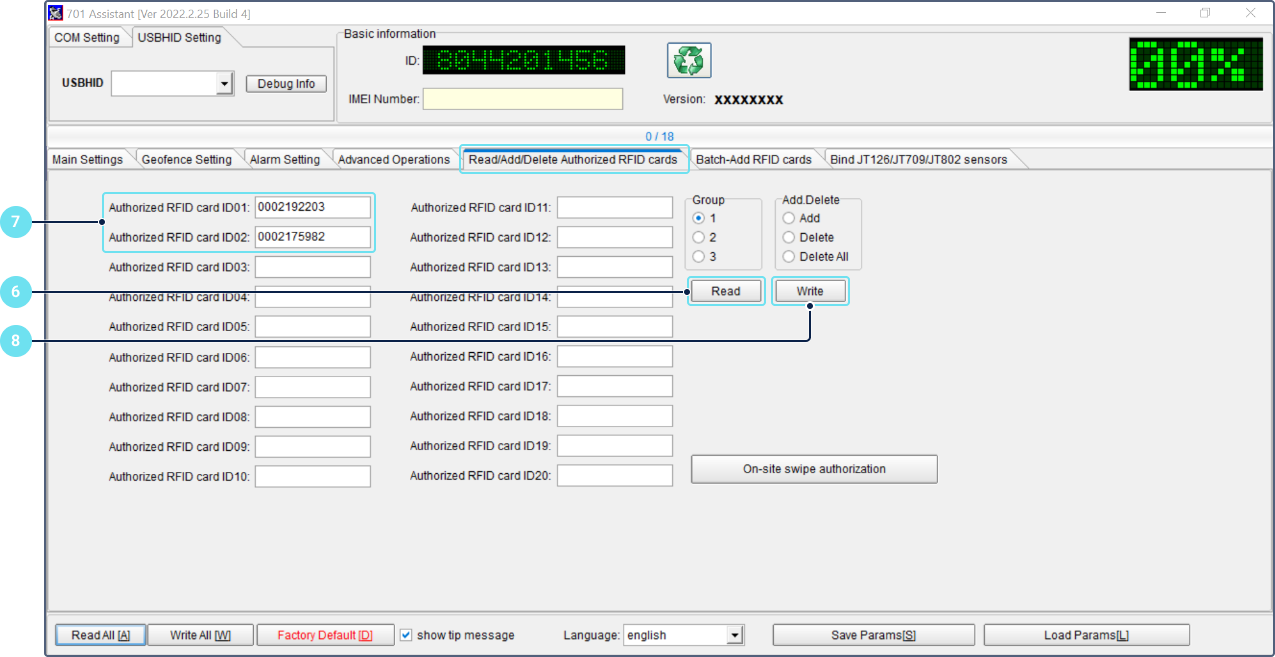
- Specify authorized RFID card IDs.
- Click Write to apply the new settings.
- Use the 10-digit ID from the Basic information section as the unique ID in Wialon. It is also specified on the device case.
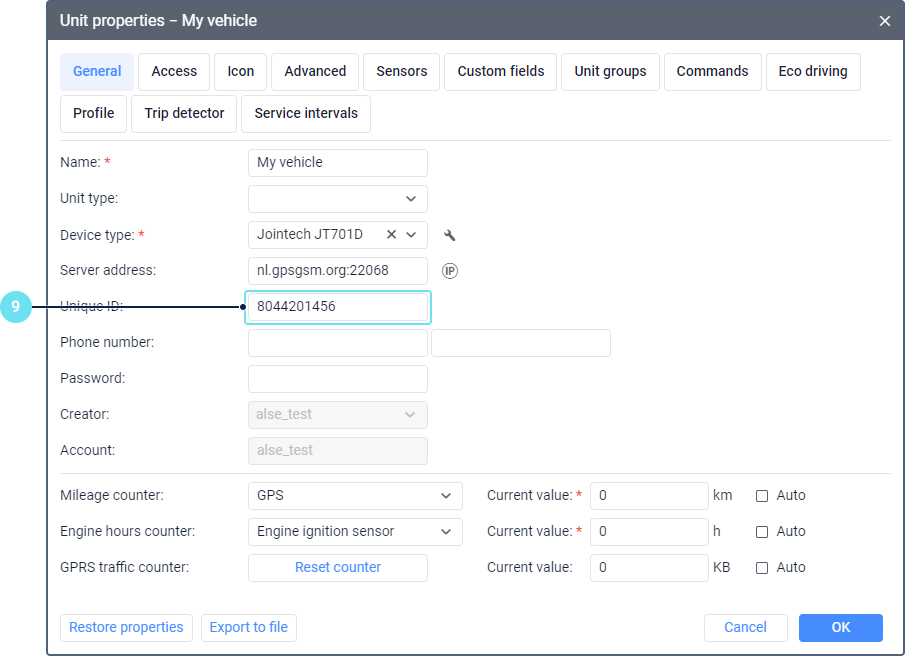
Once you have set an authorized phone number, you can configure the device using SMS commands.
- To set the server address and APN for SIM1:
(P06,1,IP,21222,APN,APNuser,APNpass) - To set the server address and APN for SIM2:
(P06,3,IP,21222,APN,APNuser,APNpass) - To set the message-sending frequency (every 60 seconds after waking up, every 30 minutes when in sleep mode):
(P04,1,60,30)
Specific details
When using the device, consider the following specific details:
-
Make sure the switch on the plate is set to On.
-
The device can be unlocked in several ways:
- authorized RFID card;
remote_unlockcommand from Wialon;- SMS command.
-
You can use two SIM cards with this device. The device records the APN corresponding to each SIM card slot (APN1 and APN2 are linked to the respective SIM card slots). When it goes online for the first time, it connects to the primary IP1 and port. After three failed attempts, it switches to connect to IP2 and the port.
When two SIM cards are installed, the JT701D device uses one SIM card at a time. If one SIM card is active, the other SIM card remains inactive.
Advanced settings
Additional device settings are available in the unit properties upon clicking on the icon  next to the Device type field.
next to the Device type field.
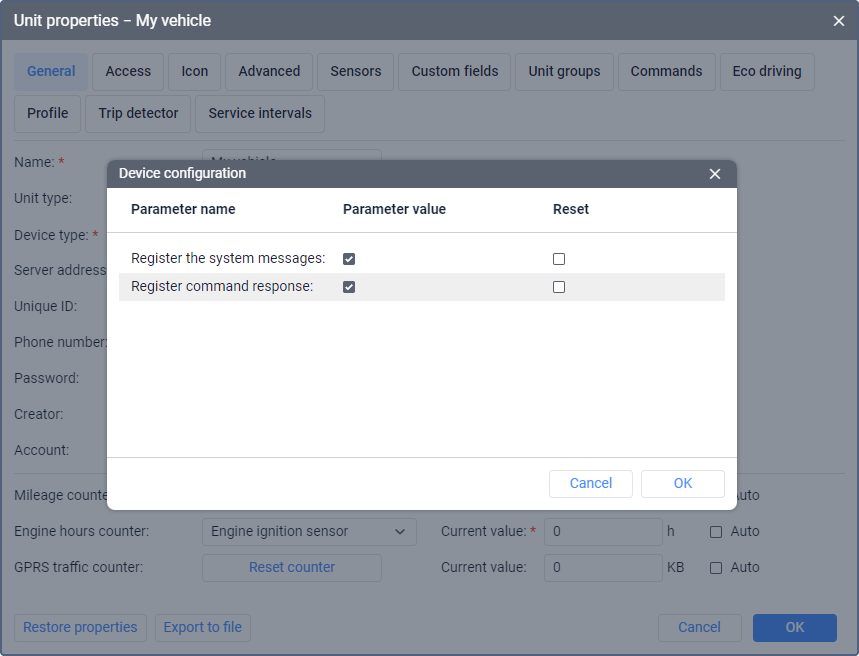
The available settings are as follows:
| Setting | Description |
|---|---|
Register the system messages | Enable this option if you want to receive all the messages sent by the device. If this option is disabled, only the following packet types are registered: P45, P22, @JT, U02, WLNET, P35. |
Register command response | If this option is enabled, the response to a command is registered in the cmd_response parameter. You can see it in the table of messages. |
Commands
You can use the following commands with Jointech JT701:
| Command | Description |
|---|---|
| Query firmware version (query_fw_ver) | Request the current version of the device, including the device model, firmware version, hardware version, remaining battery, and other parameters. Response example: |
| Query position (query_pos) | Request the current location and status of the device. Response example: |
| Remote static password unlock (remote_unlock) | Unlock the device remotely. |
| Restart (restart) | Restart the device remotely. |
| Send custom message (custom_msg) | Send a custom command, for example, (P02). To configure a command of this type, disable the Without parameters option, enter the message text, and click OK. |
If you have further questions regarding the device configuration in Wialon, send a request to support@wialon.com and specify the following details:
- device type and ID,
- issue description,
- configuration file, if applicable.
For ultimate technical support with hardware setup, we recommend contacting the device manufacturer.
Useful articles and links
Parameter description
Case studies