Billing Plans
Only the main user of the top account can create and manage billing plans.
All accounts in the Wialon system are assigned a certain billing plan. It is designed for limiting user actions and for billing services.
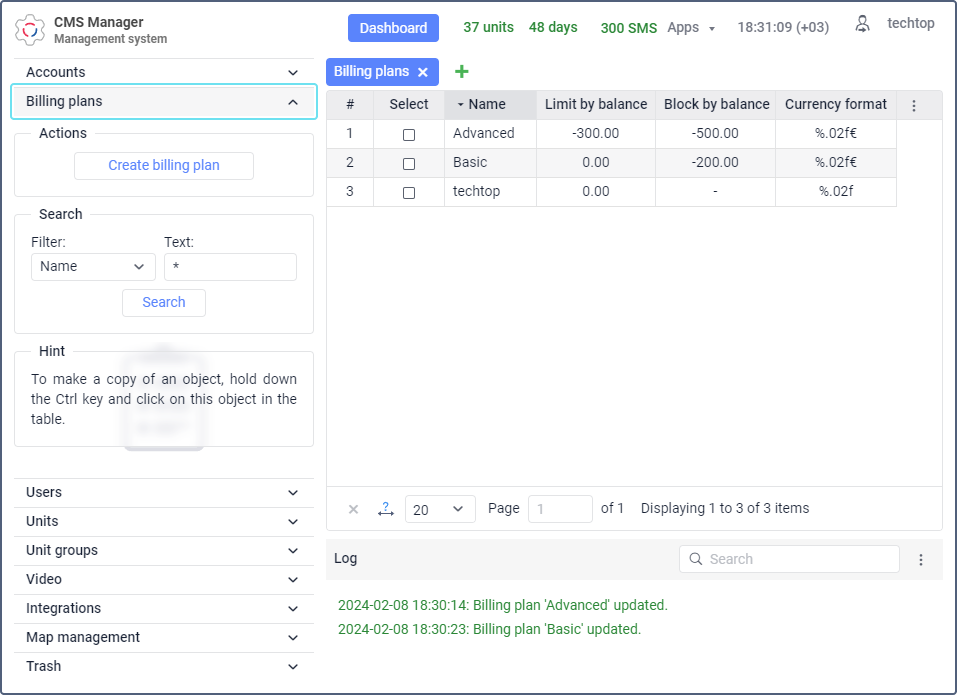
In the billing plan properties, you can specify the set of available services, their cost, a balance at which the account is blocked, and so on. If this billing plan is selected in the account properties, then its settings are applied to this account automatically. Later you can change some of these settings in the properties of separate accounts. Nevertheless, it is more convenient to edit the billing plan properties because this allows you to quickly make changes in the access settings for numerous accounts. See more information in the description of the billing plan properties (General properties, Services) and the account properties.
Actions with billing plans
To work with billing plans, go to the Billing plans section in the navigation panel of CMS Manager. Here you can create, edit, and delete billing plans as well as search for them by name.
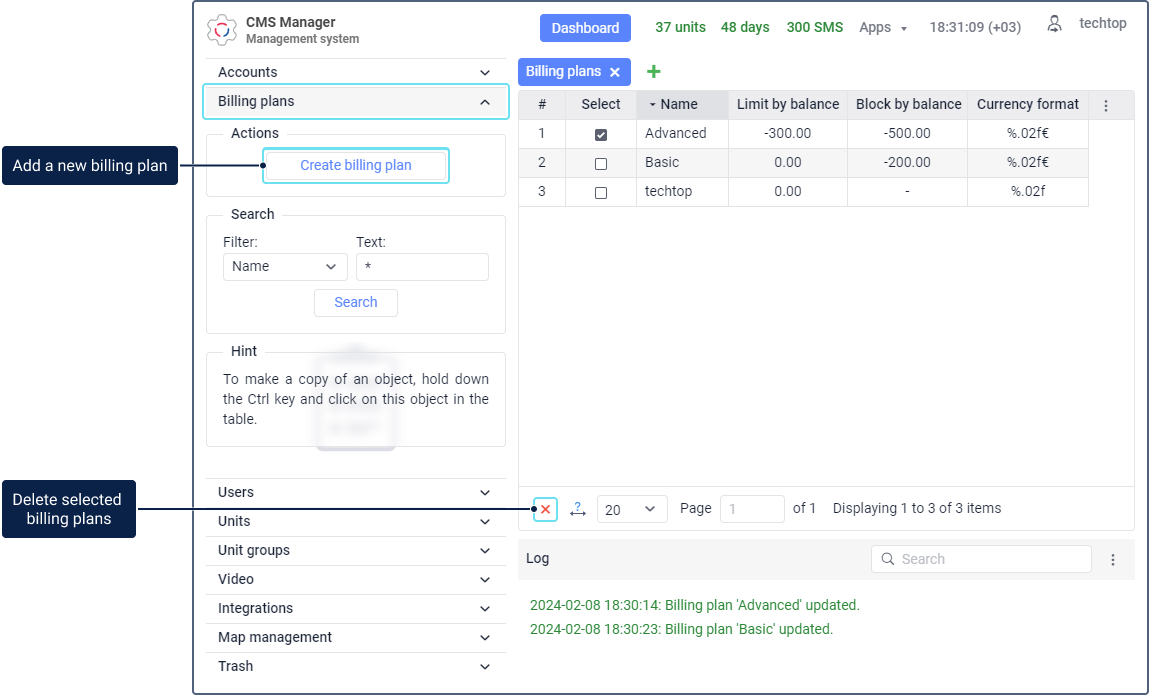
To add a new billing plan, click on the Create billing plan button. Specify the billing plan properties in the window that opens.
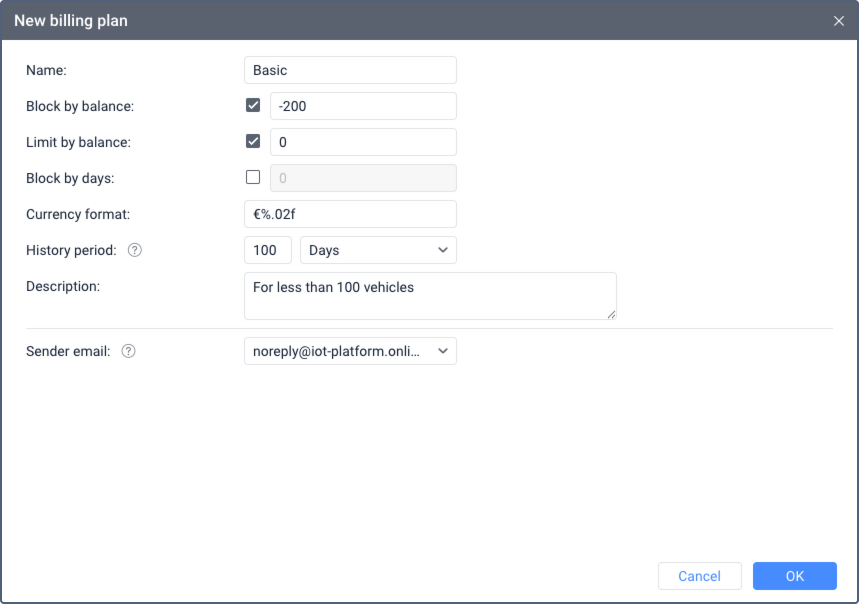
All created billing plans are shown in a standard table in the columns of which you can see some of the properties: name, limit by balance, block by balance, block by days, currency format. You can filter data in the table by searching by the billing plan name.
You cannot create more than 100 billing plans. After reaching this number, the Create billing plan button becomes inactive.
To create a copy of the billing plan, click on its line in the table while holding down Ctrl. To delete a billing plan, select it and click on the icon  at the bottom of the table.
at the bottom of the table.