List of services
You can access the list of services from the account and billing plan properties. See details on how to configure the services on the Services page in the account properties.
To search for services by name, use the dynamic search or apply filters to arrange the services into groups.
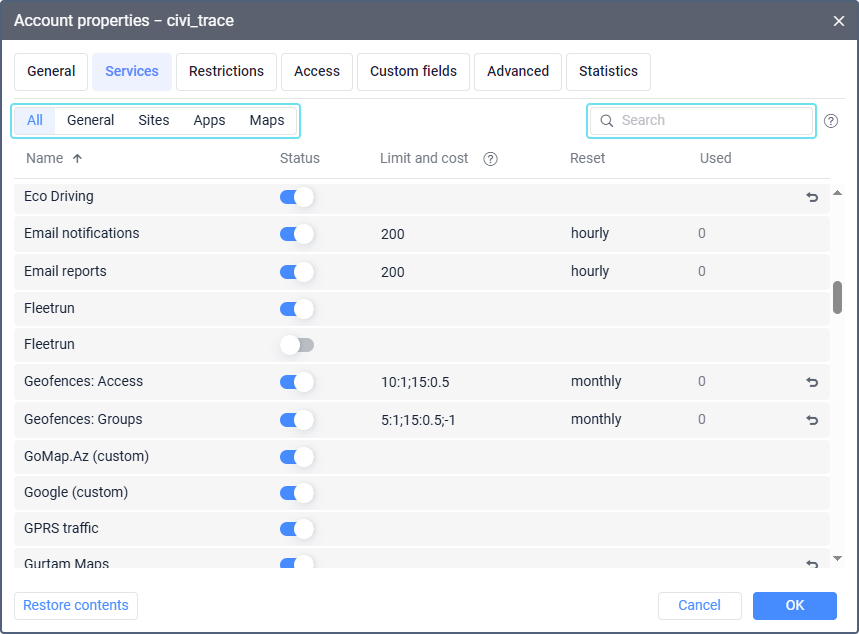
Below is the full list of services available in the Wialon system.
| Service | Description |
|---|---|
| 2GIS (custom) | Enables access to 2GIS maps. Works only with the service named Access to map: … created when configuring the 2GIS map source in the Map management section. |
| Access to map | Activates access to the maps configured in the Map management section. For example, Access to map: Trimble. Additionally, the Google (custom) or Google (standard) service must be enabled for Google maps. For accessing other maps, the services with the name of a map source and the custom mark in brackets must also be activated, for example, Bing (custom). |
| Advanced configuration of access rights | Allows seeing the full list of access rights in the properties of accounts, users, units, and unit groups. If the service is disabled, only the presets of access rights are displayed. |
| AMap (custom) | Enables access to AMap maps. Works only with the service named Access to map: … created when configuring the AMap map source in the Map management section. |
| App for iOS and Android | Activates access to the application for Android and iOS. |
| ArcGIS (custom) | Enables access to ArcGIS maps. Works only with the service named Access to map: … created when configuring the ArcGIS map source in the Map management section. |
| Bing (custom) | Enables access to Bing maps. Works only with the service named Access to map: … created when configuring the Bing map source in the Map management section. |
| Custom fields: Admin | Allows creating admin fields on the Custom fields tab of the unit, user, or unit group properties, determines the allowed quantity (in total) and cost of such fields. |
| Custom fields: General | Activates the Custom fields tab in the unit, user or unit group properties, determines the allowed quantity (in total) and cost of such fields. Allows creating general (not admin) fields. This service doesn’t affect drivers and trailers. |
| Dashboard | Activates the Dashboard tab. |
| Display in menu: (app name) | Allows seeing the application in the apps menu. |
| Drivers: Access | Activates the Drivers module, determines the allowed quantity and cost of drivers. If this service is disabled, the Drivers tab and any mention of drivers in notifications, user settings, and the SMS window become unavailable. |
| Drivers: Groups | Determines the allowed quantity and cost of driver groups. Driver groups are included in the Drivers module. |
| Еmail notifications | Allows sending notifications by email. The service limit depends on the number of purchased licences. We recommend sending no more than 10 notifications per hour so as not to overload the server. |
| Еmail reports | Allows sending reports by email. The service limit depends on the number of purchased licences. We recommend sending no more than 10 reports per hour so as not to overload the server. |
| Fleetrun | Activates access to the Fleetrun application. |
| Geofences: Access | Activates the Geofences tab, determines the allowed quantity and cost of geofences. If this service is disabled, the Geofences tab and any mention of geofences in reports and user settings become unavailable. |
| Geofences: Groups | Determines the allowed quantity and cost of geofence groups. Geofence groups are included in the Geofences module. |
| GoMap.Az (custom) | Enables access to GoMap.Az maps. Works only with the service named Access to map: … created when configuring the GoMap.Az map source in the Map management section. |
| Google (custom) | Activates access to Google maps, geocoding and routing. To activate this service, you should provide the API key obtained on the Google website. Works only with the service named Access to map: … created when configuring the Google map source in the Map management section. |
| Google (standard) | Allows managing the access of subordinate accounts to Google maps, geocoding and routing. To activate this service, you should purchase the API key from Gurtam. Works only with the service named Access to map: … created when configuring the Google map source in the Map management section. |
| GPRS traffic | Allows controlling GPRS traffic counter in the unit properties, jobs, notifications, and reports. |
| Hecterra | Activates access to the Hecterra application. |
| HERE (custom) | Enables access to HERE maps. Works only with the service named Access to map: … created when configuring the HERE map source in the Map management section. |
| Import/Export | Enables the import and export feature in the user menu, the Create from WLP button on the Units tab, and the Export to file button in the unit properties. |
| Integrations: Fleetio | Activates the data transfer service to the Fleetio system. You can configure the connection in the account properties of the management system. Allows you to work with the Send information to Fleetio job. |
| Integrations: Wasl Tracking Service | Activates the Integrations section in the management system. |
| Jobs: Access | Activates the Jobs tab, determines the allowed quantity and cost of jobs. |
| Kosmosnimki (custom) | Enables access to Kosmosnimki maps. Works only with the service named Access to map: … created when configuring the Kosmosnimki map source in the Map management section. |
| Locator | Activates the Locator option in the user menu. |
| Logistics | Activates access to the Logistics application and allows running the Orders report on units and drivers in the monitoring system. |
| Management system (CMS Manager) | Activates access to CMS Manager. |
| Mapbox (custom) | Enables access to Mapbox maps. Works only with the service named Access to map: … created when configuring the Mapbox map source in the Map management section. |
| Messages: Access to the tab | Activates the Messages tab in the monitoring system. |
| MGRS | Allows activating the MGRS grid for Gurtam Maps. |
| Mobile notifications | Activates the same-name tab in the Session management window (available from the user menu) and the Send mobile notification action. |
| MyIndia (custom) | Enables access to MyIndia maps. Works only with the service named Access to map: … created when configuring the MyIndia map source in the Map management section. |
| Namaa (custom) | Enables access to Namaa maps. Works only with the service named Access to map: … created when configuring the Namaa map source in the Map management section. |
| Navitel (custom) | Enables access to Navitel maps. Works only with the service named Access to map: … created when configuring the Navitel map source in the Map management section. |
| NimBus | Activates access to the NimBus application. |
| Notices to users | Allows receiving notices from the service administrator and determines their quantity. This service doesn’t influence attention messages about blocking your account and running out of traffic for the Video module. |
| Notifications | Activates the Notifications tab and determines the allowed quantity and cost of notifications. |
| OpenSeaMap (custom) | Enables access to OpenSeaMap maps. Works only with the service named Access to map: … created when configuring the OpenSeaMap map source in the Map management section. |
| OpenStreetMap (custom) | Enables access to OpenStreetMap maps. Works only with the service named Access to map: … created when configuring the OpenStreetMap map source in the Map Management section. |
| OpenWeatherMap (custom) | Enables access to OpenWeatherMap maps. Works only with the service named Access to map: … created when configuring the OpenStreetMap map source in the Map Management section. |
| Passengers: Access | Activates the Passengers tab and determines the allowed quantity and cost of passengers. |
| Passengers: Groups | Determines the allowed quantity and cost of passenger groups. Passenger groups are included in the Passengers module. |
| Quick Start | Activates access to the Quick Start tutorial. A video about Wialon is not shown for sites with a personal design. |
| Regional (custom) | Activates access to the Regional maps, geocoding, and routing. This service works with the key provided by the user. Works only with the service named Access to map: … created when configuring the Regional map source in the Map management section. |
| Reports: Access | Activates the Reports tab, determines the allowed quantity and cost of report templates, allows using trip detection. If this service is disabled, the Send report by email job and the notifications with the same action become unavailable. |
| Reports: Advanced | Allows running advanced reports, that is, reports on users, drivers, trailers, passengers, and geofences as well as groups of units, drivers, trailers, passengers, and geofences (except for the Log table for users and unit groups). Advanced reports are included in the Reports module. |
| Resources: Access | Activates the Accounts section in CMS Manager, determines the allowed quantity and cost of resources and accounts. |
| Resources: Creation | Activates the buttons for creating resources and accounts in CMS Manager. |
| Retranslators | Activates the Retranslators section in CMS Manager, determines the allowed quantity and cost of retranslators. |
| Routes: Access | Activates the Routes module, determines the allowed quantity and cost of routes. Allows using the Routes tab, notifications of the Route progress type and reports on routes. |
| Routes: Rides | Allows creating rides, determines the allowed quantity and cost of rides (within the Routes module). |
| Routes: Schedules | Allows creating schedules, determines the allowed quantity and cost of schedules (within the Routes module). |
| SDK | Activates access to Apps. |
| SMS messages | Determines the allowed quantity of SMS messages and their cost. In order to send SMS messages, the Can send SMS option should be activated in the user properties.If you use your own modem, the number of available SMS messages for the top account can’t be limited in Wialon. However, for subordinate accounts, the service is managed as usual, with options to set costs and restrict the number of messages. |
| Sygic (custom) | Enables access to Sygic maps. Works only with the service named Access to map: … created when configuring the Sygic map source in the Map management section. |
| Tachograph | Activates the Driver activity and Infringements tables in reports on drivers. |
| Tasks | Activates the Tasks tab. |
| Toll roads | Activates the Toll roads mileage and Toll roads cost columns in the Trips report and the same-name fields in statistics. The Platon toll system is used for this service. |
| Tools | Activates access to tools. |
| Trailers: Access | Activates the Trailers tab and determines the allowed quantity and cost of trailers. |
| Trailers: Groups | Determines the allowed quantity and cost of trailer groups. Trailer groups are included in the Trailers module. |
| Trimble (custom) | Enables access to Trimble maps. Works only with the service named Access to map: … created when configuring the Trimble map source in the Map management section. |
| Units: Access | Activates the Units tab, determines the allowed quantity and cost of units. |
| Units: Activated unit charging | Allows charging off only the cost of activated units from the account balance. |
| Units: Commands | Activates the Commands tab in the unit properties, determines the allowed quantity (for all units in total) and cost of commands. Allows working with video. |
| Units: Creation | Activates the button for creating units in the monitoring system and CMS Manager. |
| Units: Deactivation | Allows seeing information about deactivated units. Allows top users and users with dealer rights to deactivate units.If the activation code feature is enabled in your system, the Units: Deactivation service is not applicable. |
| Units: Eco driving | Activates access to the Eco driving application, the Eco Driving tab in the unit properties and table in reports. |
| Units: Group creation | Activates the button for creating unit groups in the monitoring system and CMS Manager. |
| Units: Groups | Determines the allowed quantity and cost of unit groups. |
| Units: Health check | Activates the Health check tab in the unit properties. Allows running the Health check incidents report, managing the Health check status notification and viewing online health check data on the Dashboard. |
| Units: Maintenance | Activates the Service intervals tab in the unit properties, determines the allowed quantity and cost of service intervals (for all units in total). Allows registering events of the Maintenance type, run reports and receive notifications about maintenance. |
| Units: Profile | Activates the Profile tab in the unit properties and determines the allowed quantity and cost of the Profile tab fields, such as VIN, Vehicle type, Brand and so on. Enables the Profile table in reports. |
| Units: Sensors | Activates the Sensors tab and determines the allowed quantity (for all units in total) and cost of sensors. |
| Users: Access | Activates the Users tab, determines the allowed quantity and cost of users. If this service is disabled, the types of jobs and notifications related to users become unavailable. |
| Users: Creation | Activates the button for creating users in the monitoring system and CMS Manager. |
| Video | Outdated. Not applicable in the system. |
| Video monitoring | Activates access to the following features:
Also, the Video monitoring service determines the allowed quantity and the cost of video traffic packages. In the account properties, the value of the Used column for this service corresponds to the total number of purchased packages in the selected account and the subordinate ones, if any. |
| what3words (custom) | Enables access to what3words maps. Works only with the service named Access to map: … created when configuring the what3words map source in the Map management section. |
| Wikimapia (custom) | Enables access to Wikimapia maps. Works only with the service named Access to map: … created when configuring the Wikimapia map source in the Map management section. |