Activating Modules
The activation of modules is available only to the user of the top account.
The top user can activate additional modules, such as 50 extra units, 500 messages, and others. To do this, open the Activate modules window by selecting the item of the same name in the user menu.
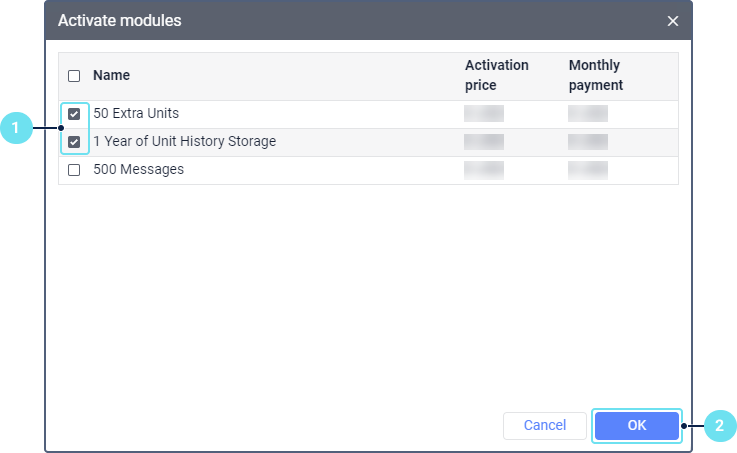
In the list of the available modules, select the ones you want to activate. Click OK and confirm the action in the pop-up window.