Table of drivers
The table of drivers contains information about the registered drivers and the icon for deleting them.
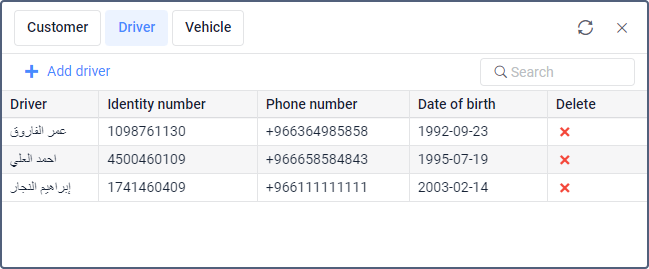
The table consists of the following columns:
Column | Description |
Driver | The name of the registered driver. |
Identity number | The identity number specified when registering the driver. |
Phone number | The driver’s phone number specified during the registration. |
Date of birth | The driver’s date of birth specified during the registration. |
Delete | The icon for deleting the driver from the Integrations section (). When clicking on it, a request for deleting the driver is sent to the Wasl platform. After the deletion, the driver’s data is not transmitted to Wasl. This action doesn’t lead to the deletion of the driver from the customer’s Wialon account. |
To quickly find a specific driver, use the dynamic search above the table. This feature allows you to search for drivers by name, identity number, phone, and date of birth.
Click on the driver row to expand it and see the information about the driver, including the reference key, request the current status, or edit the phone number.
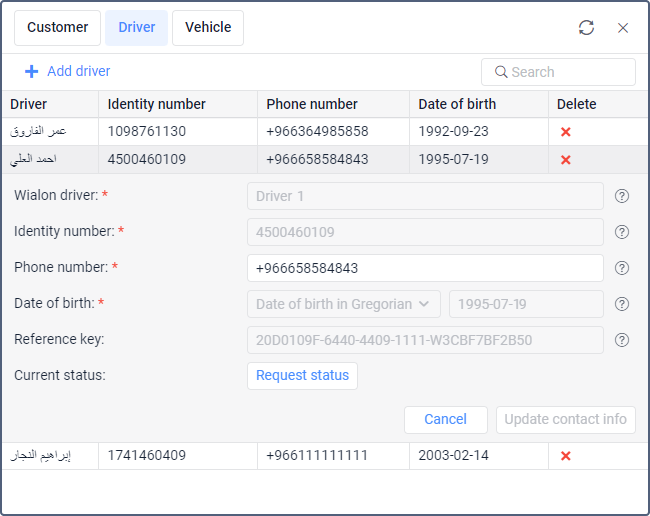
To see the status of the driver, click Request status.
To edit the phone number, enter a new one and click Update contact info. After that, a request is sent to the Wasl server. In case of success, the phone number changes. The driver’s phone number in Wialon doesn’t change as a result of this action.
The rest of the information about the driver is not editable, but you can copy it by selecting the text and pressing Ctrl+С.
To collapse the driver row, click on it or select Cancel.