Log
To access the unit log, you should have the Request reports and messages and Manage object log access rights to the unit.
The unit log is a list of records about the unit and its history which have been saved manually or automatically. The records made automatically regard the following actions:
- editing the unit properties;
- deleting, importing and exporting messages;
- editing tasks (changing the task priority, status, assignee, adding comments);
- assigning and separating drivers, trailers, passengers and other changes.
In the monitoring system, you can see the unit log as a table of messages (see below) or as a report. The log is also available in the management system.
When you request messages of the Log type, you can see a table which looks as follows:
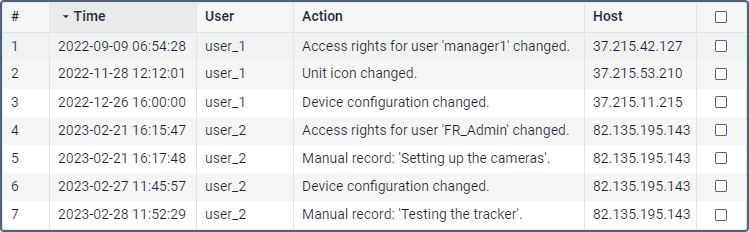
The table columns are described below.
Column | Description |
Time | The date and time the change was made. |
User | The name of the user who made the change or the record. |
Action | The description of the change. |
Host | The address of the computer from which the user made the change. If the word notification or job is written in the column, it means that the action was carried out automatically by the system. |
See more about working with the table and deleting messages here.