Passengers
To access this tab, the Passengers: Access service should be enabled in the account properties. To work with passengers and their groups, the user should have the Create, edit, and delete passengers access right to the resource of the account.
To work with passengers, open the Passengers tab in the top panel or select a same-name item in the main menu customizer. To work with passenger groups, switch to the Groups mode.
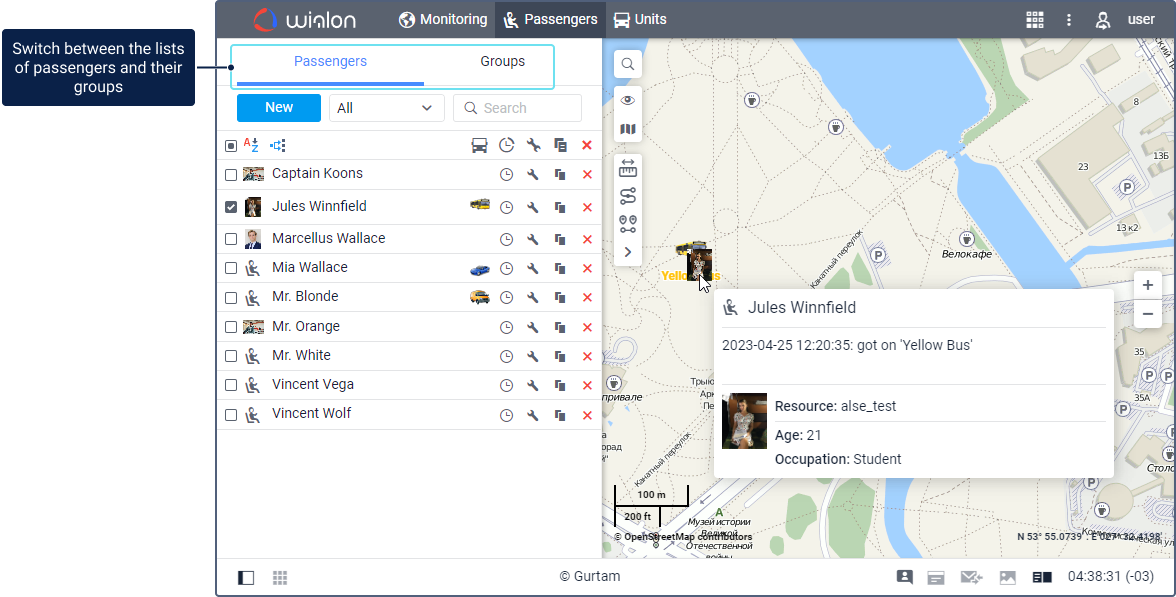
On this tab, you can create passengers and add them to the lists of automatic assignment to the required units. This allows monitoring the trips of passengers and use the data received from them when monitoring units, executing reports and configuring notifications (see more). Here you can also perform the following actions with passengers: working with the assignment history, editing the properties, copying, and deleting.
Read about the process of assigning and separating passengers here.
Video: Drivers, trailers, passengers | Basic
You can find information about the Passengers tab in the following video dated 02.06.2021: