Sensor validation
Validation determines the dependence of the main sensor on a validator and makes it possible to combine their values to get one final value. You can configure validation by selecting a validator and validation type in the sensor properties.
A validator is a validation sensor that can change the value of the main sensor. The validator is selected from the list of available sensors that were created earlier for the same unit. When creating a sensor by copying, you cannot select the source sensor as a validator.
Find more details on validation in the expert article Sensors: Logic and Alternatives to Validation.
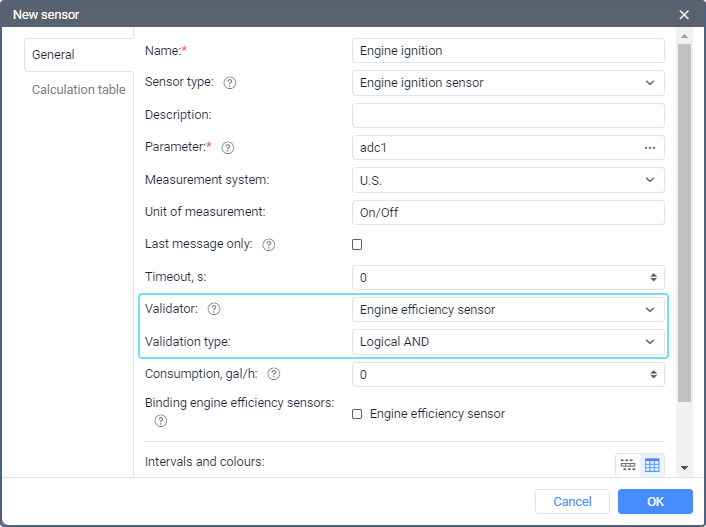
Sensor values are calculated in the following order:
- calculating the expression in the Parameter field (if the parameter is specified as an expression),
- conversion of the value according to the calculation table (if configured),
- validation (if configured).
Types of validation
A validation type is a logical or mathematical operation in which a validator can influence the final value of the main sensor. There are 12 types of validation, each of which is described below.
| Validation type | Description |
|---|---|
| Logical AND | The type of validation in which the logical AND operation (conjunction) is applied to the values of the main and validation sensors. In this operation, the final value of the sensor is either 1 or 0. If the values of both sensors are not 0, the value of the main sensor is 1. If the value of at least one sensor is equal to 0, the final value is 0. |
| Logical OR | The type of validation in which the logical OR operation (disjunction) is applied to the values of the main and validation sensors. In this operation, the final value of the sensor is also either 1 or 0. If the value of at least one sensor is equal to 1, the value of the main sensor is 1. If both values are 0, the final value is 0. |
| Not-null check | The type of validation in which the value of the main sensor is unchanged, provided that the validation sensor is not zero. If the validation sensor is zero, a dash is displayed in the value of the main sensor. This type of validation can be applied to the sensors with numeric and text parameter values. |
| Math AND | The type of validation in which the mathematical AND operation is applied to the values of the main and validation sensors. It is a bitwise logical AND operation, that is the two values are converted to their binary number equivalents, and then the logical AND operation is applied to the bits of the same number. |
| Math OR | The type of validation in which the mathematical OR operation is applied to the values of the main and validation sensors. It is a bitwise logical OR operation, that is the two values are converted to their binary number equivalents, and then the logical OR operation is applied to the bits of the same number. |
| Sum up | The type of validation in which the values of the validation and main sensors are summed up. |
| Subtract validator from sensor | The type of validation in which the value of the validation sensor is subtracted from the value of the main sensor. |
| Subtract sensor from validator | The type of validation in which the value of the main sensor is subtracted from the value of the validation sensor. |
| Multiply | The type of validation in which the value of the validation sensor is multiplied by the value of the main sensor. |
| Divide sensor by validator | The type of validation in which the value of the main sensor is divided by the value of the validation sensor. |
| Divide validator by sensor | The type of validation in which the value of the validation sensor is divided by the value of the main sensor. |
| Replace sensor with validator in case of error | The type of validation in which the value of the validation sensor is displayed in case the value of the main sensor has not been determined. This type of validation can be applied to the sensors with numeric and text parameter values. |
The validation chain can consist of any number of sensors. That is, the first sensor can be a validator for the second one and depend on the third one.
Validation of a sensor of the “Custom sensor” type with a text parameter value
In most cases, validation applies to numeric sensor values, but some types of validation can be applied to text values as well. For the system to treat sensor values as text values, enable the Text parameters option.
Only the following validation types apply to a sensor with the Text parameters option enabled:
- Not-null check
- Replace sensor with validator in case of error
Other validation types are not applied to the sensors with the activated Text parameters option.