User Settings
In the user settings, you can change some system parameters and get general information about your account (billing plan, balance, services, etc.).
To open the user settings, click on the username in the top panel and select the menu item of the same name.
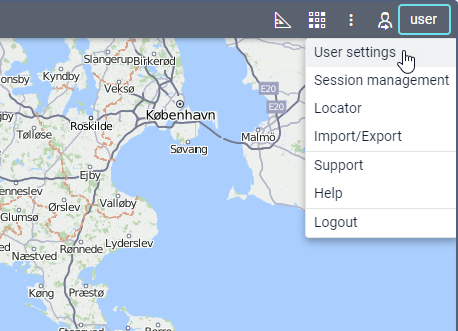
The User settings window can contain up to six tabs:
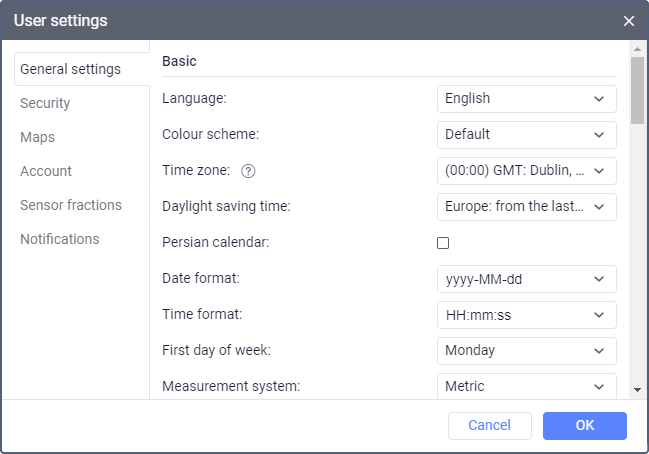
You can import the settings of one user to other users. See Transferring user settings for more information.