Tracks
A track is a line of the unit movement displayed on a map. It consists of points from which the unit sent messages to the server.
To go to the Tracks tab, click on its name in the top panel or select the item of the same name in the main menu customizer. On this tab, you can view unit tracks and work with them. You can enable markers on tracks to see the places where stops, speedings, fuel fillings and drains, etc. have been detected.
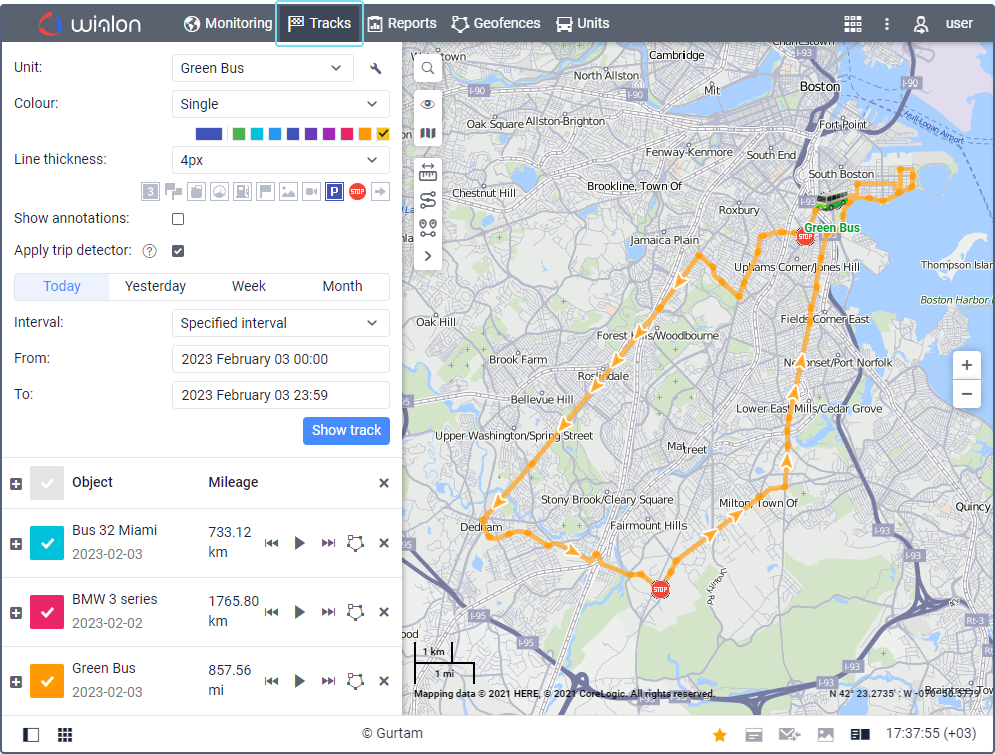
You can map any number of tracks for one or more units and for different periods of time.
Video: Tracks tab
You can find information about the Tracks tab in the following video dated 11.03.2020: