Enabling modules for your customers
As a service provider (telematics service provider), you control which modules and features are available to your customers.
To enable a module for a customer:
- Log in to Wialon Platform Studio.
- Navigate to the Customers tab.
- Select the specific customer account for whom you wish to enable modules.
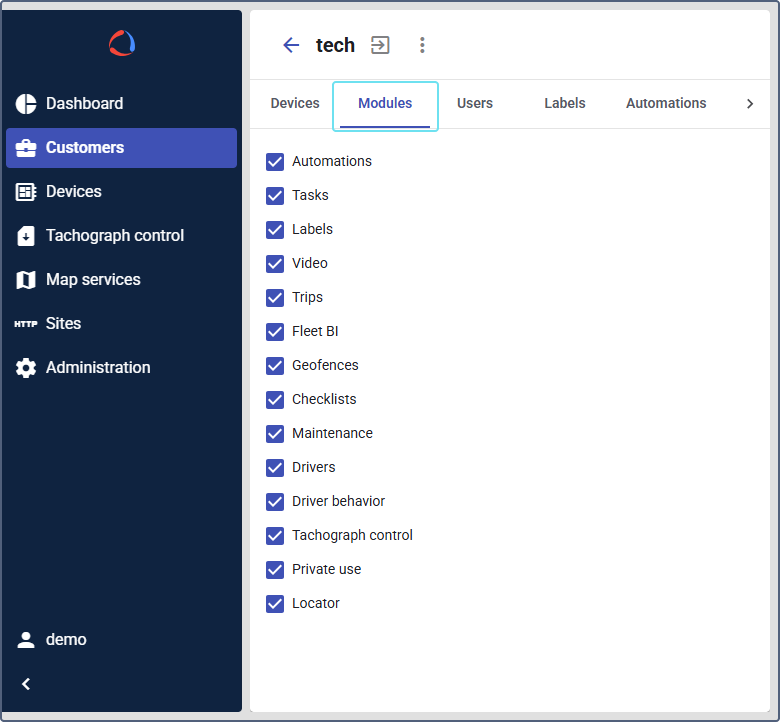
- Go to the Modules tab.
- Enable the necessary modules.
The selected modules will be activated and accessible for that customer account.