Creating customer users
Who can do it: Service provider
Where: Wialon Platform Studio
Once you have created a customer account, you need to create at least one user so that your client can log in to Wialon Platform FleetSpace.
To create a user for a customer:
-
In Wialon Platform Studio, go to the Customers section.
-
Select the customer for whom you want to create a user.
-
Navigate to the Users section within the customer’s details.
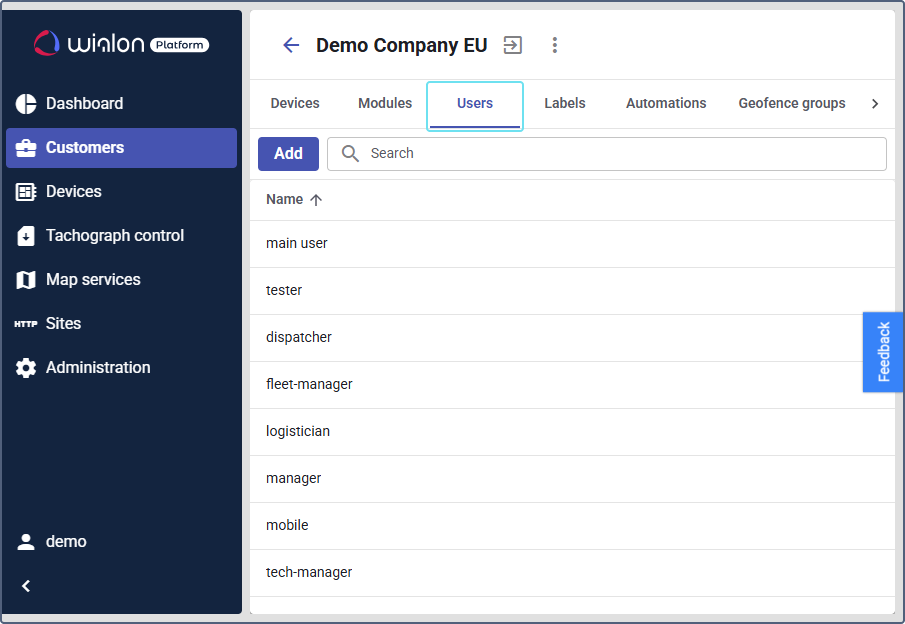
-
Click Add.
-
In the General section, enter a username.
-
Enter a secure password manually or generate it automatically. Click the icon
 to create the new secure password automatically. To view the password, use the icon
to create the new secure password automatically. To view the password, use the icon  .
. -
Click Copy credentials to share the username and password with the user.
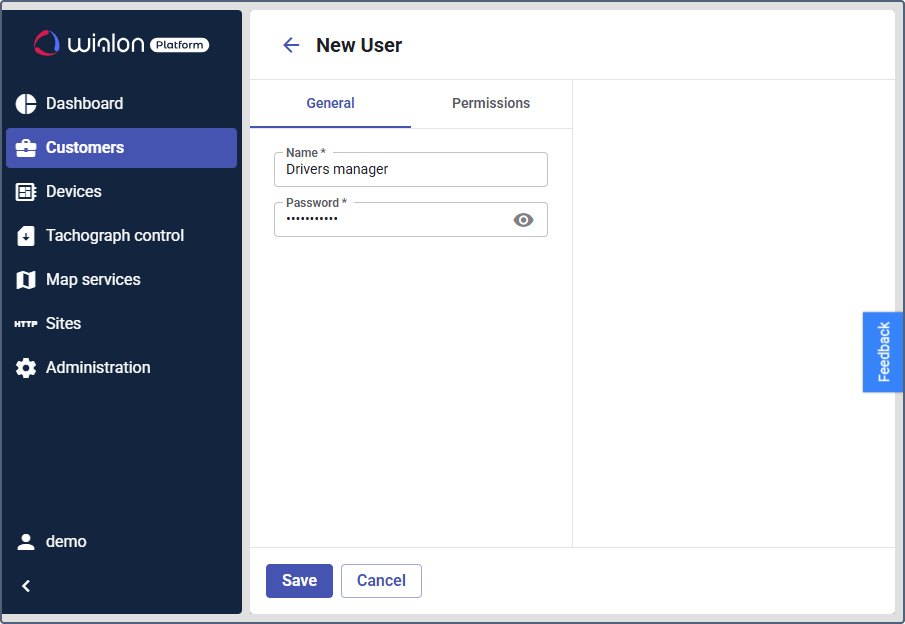
-
Go to the Permissions section to configure what the user can see and do.
-
Configure the necessary permissions across the four main categories: Devices, Drivers, Entities and Workspaces. See the detailed guide Managing user permissions.
-
Click Save to create the user.
The user can now log in to Wialon Platform FleetSpace with the username and password you have created.