Managing tachograph files
Who can do it: Customer
Where: Wialon Platform FleetSpace
You can use the Tachograph tab in a driver’s details to view and download digital tachograph data files associated with that driver.
To view and download tachograph files for a driver:
-
In Wialon Platform FleetSpace, navigate to the Driver management section.
-
Click on the driver’s name to open their details.
-
Click the Tachograph tab.
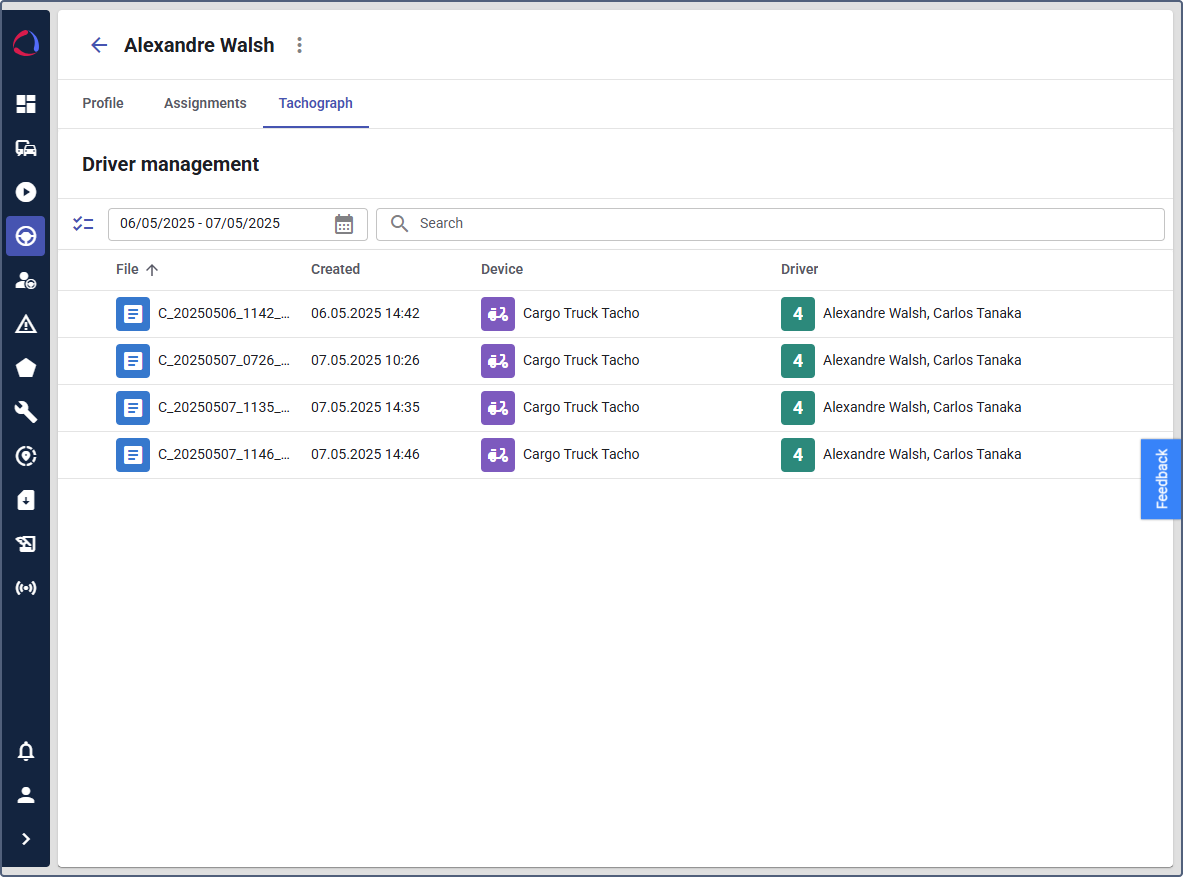
-
The tab displays a list of tachograph files with details such as:
- File: The name of the .DDD file.
- Created: Date and time of file upload/creation.
- Device: The device or telematics unit from which the data was downloaded.
- Driver: The driver associated with the file.
-
To download a file, hover over the file row and click the icon
 next to the desired file.
next to the desired file. -
Use the icon
 to delete a file.
to delete a file.
Now you can efficiently view and download all of a driver’s digital tachograph data files.