Setting up preferences
In Wialon Platform Studio, you can set the dark mode and select the color scheme preference in the account settings. To do this:
- Click the icon
 or, if you have expanded the sidebar using the icon
or, if you have expanded the sidebar using the icon  , click on your username.
, click on your username.
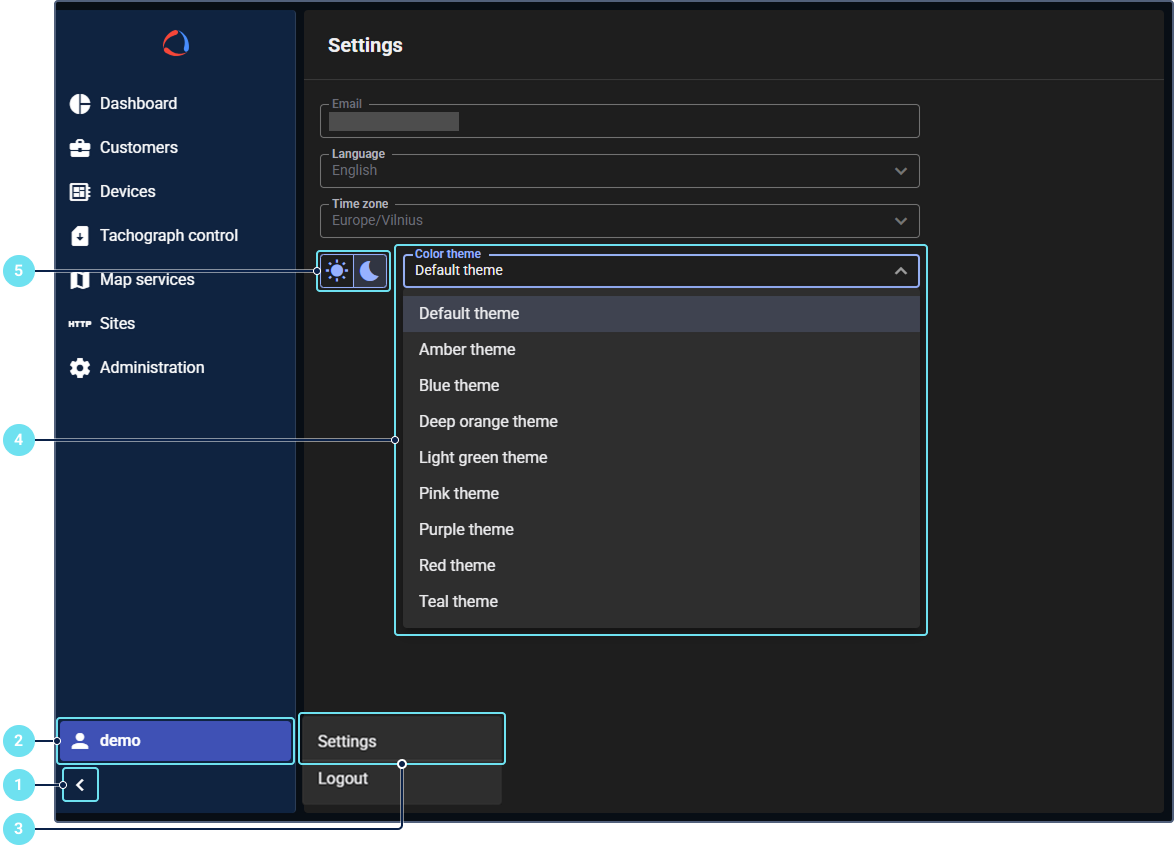
- Select Settings.
- Select the interface locale: language, region and date-time format.
- Select the interface mode: light or dark.
- Select the color scheme from the dropdown list.
The Time zone field sets the default time zone for your customers. To select a different time zone for each customer, see the guide Setting the time zone.
You can’t change the time zone for your service provider account in Wialon Platform Studio.